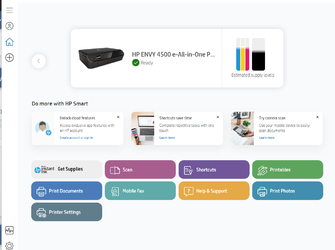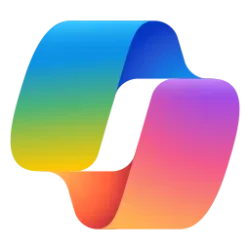Hi Win7ine, thank you very much for your reply. You have helped me immensely. I followed your suggestion and did find the scanner in Device Manager (under Devices and Printers) - there was no indication of it anywhere else. And then when I clicked on the image it opened a page with a few settings (far fewer than in Windows 10) but, crucially, also with a "Scan" button. And, eureka, when I clicked on this the scanner started working. I had to hunt around to find where it had saved the scan, but from there I could drag it into the main screen and then save it with my pictures. I could also drag the icon of the scanner from the Devices page onto the home page so I'll be able to access it from there in future. Although the scanner is therefore operating in a way now that will make proper computer people's har stand on end, I can make scans. Thank you very much for your help.