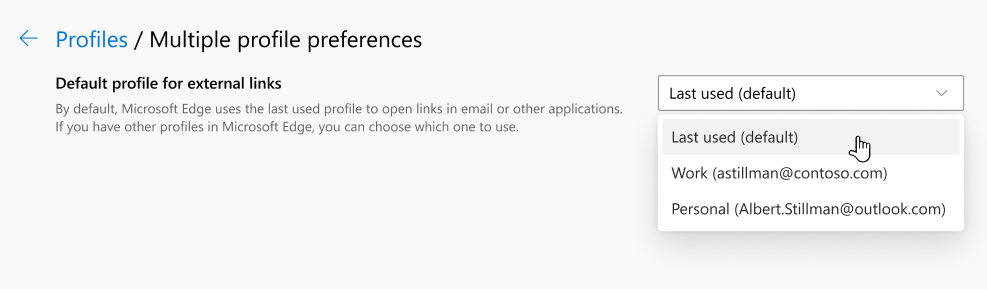I use Edge as my browser and Windows links to it nicely.
I have 2 profiles in Edge, my private and my work profile.
I do all my browsing in my private profile, even if my Windows User and MS Office account is my work account. On occasion I use my work profile on Edge to work in MS Office web versions.
Normally, any link I clicked on or opened from Outlook would simply link to Edge with my private profile. Recently this behavior changed. When I click on a link in a Word document or somewhere else, it opens in Edge in my private profile (just the way I want it to). But when I click on a link in Outlook, or on a link in the Weather & News taskbar, it will open Edge with my work profile. I would like that to also open in my private profile on Edge. How can I do that?
Thanks!
I have 2 profiles in Edge, my private and my work profile.
I do all my browsing in my private profile, even if my Windows User and MS Office account is my work account. On occasion I use my work profile on Edge to work in MS Office web versions.
Normally, any link I clicked on or opened from Outlook would simply link to Edge with my private profile. Recently this behavior changed. When I click on a link in a Word document or somewhere else, it opens in Edge in my private profile (just the way I want it to). But when I click on a link in Outlook, or on a link in the Weather & News taskbar, it will open Edge with my work profile. I would like that to also open in my private profile on Edge. How can I do that?
Thanks!
- Windows Build/Version
- Windows 11 Pro, version 22H2 (OS Build 22621.1848)
My Computer
System One
-
- OS
- Windows 11
- Computer type
- PC/Desktop
- Manufacturer/Model
- Custum
- CPU
- AMD Ryzen 5 5600X
- Motherboard
- MSI MAG B550 Tomahawk
- Memory
- 32Gb - Corsair DDR4 Vengeance LPX 2x16Gb 3200
- Graphics Card(s)
- Nvidia GeForce RTX 3070 Founders Edition
- Sound Card
- -
- Monitor(s) Displays
- MSI Optix MAG342CQR 34UltraWide Quad HD 144Hz curved
- Screen Resolution
- 3440 x 1440
- Hard Drives
- Kingston KC3000 1Tb M.2 SSD - SKC3000S1024G
- PSU
- Seasonic Focus GX-650