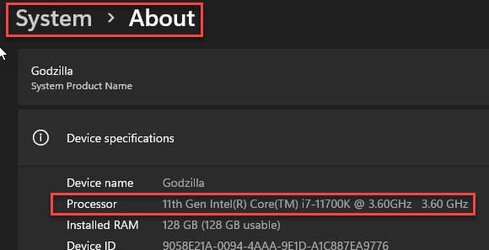I use windows 11 pro and used to use windows 10 pro. The start menu is not the same on windows 11. Not only that... the most frustrating thing is how does it not have the never combine tasks option? Example say I have 10 chrome tabs. Say each chrome tab has 5 tabs within the tab. Well normally you can click on either of the 10 chrome windows on the taskbar and then go to whichever one pretty easily. Now there is just single chrome icon where you click on it and then it shows you a preview of your chrome tabs. How in the world is this acceptable and whose idea was this? I want to be able to view each individual chrome tab on the bottom taskbar.
When I used a chromebook years ago, I found it having one chrome tab at the bottom very annoying. But at least when you click on it you see the name of each chrome tab. With windows 11, you get like a preview of each chrome window? So I tested opening several chrome windows and when I click on the chrome logo on the taskbar you see a bunch of the chrome preview but it is like a small version of it. This is even worst than how the chromebook did it.
Now how do you fix this issue? When I use another program, I would have lot of windows like similar to multiple chrome tabs and this would be inexcusable. I check online and there are programs like start11 and startallback. But are these 1 time payments or is it a monthly payment for it? There is also explorerpatch that seem free. Is that good?
Now with these programs, any concern of lagging or ram causing issues?
How can anyone here even use windows 11 without the option to never combine taskbar?
When I used a chromebook years ago, I found it having one chrome tab at the bottom very annoying. But at least when you click on it you see the name of each chrome tab. With windows 11, you get like a preview of each chrome window? So I tested opening several chrome windows and when I click on the chrome logo on the taskbar you see a bunch of the chrome preview but it is like a small version of it. This is even worst than how the chromebook did it.
Now how do you fix this issue? When I use another program, I would have lot of windows like similar to multiple chrome tabs and this would be inexcusable. I check online and there are programs like start11 and startallback. But are these 1 time payments or is it a monthly payment for it? There is also explorerpatch that seem free. Is that good?
Now with these programs, any concern of lagging or ram causing issues?
How can anyone here even use windows 11 without the option to never combine taskbar?
My Computer
System One
-
- OS
- Windows 11 Pro