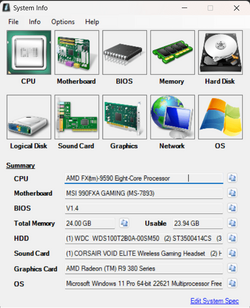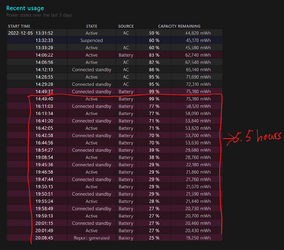edoWin11Forums
Member
- Local time
- 2:48 AM
- Posts
- 15
- OS
- Windows 11
Hi I just got a Yoga 9i gen 7 on Windows 11 21H2. I am trying to see how long the laptop has been running on bettery. The default battery monitor on Windows 11 is not accurate. It keeps saying my Screen ON Time is 25 mins even though I have been using the laptop for an hour now.
I want something that can give you how long you've been using the battery and maybe even screen on time. Similar to how Anroid/One Ui gives you battery diagnostics:
https://eu.community.samsung.com/t5/image/serverpage/image-id/927979iA4F74A574EBEE1EB?v=v2
I want something that can give you how long you've been using the battery and maybe even screen on time. Similar to how Anroid/One Ui gives you battery diagnostics:
https://eu.community.samsung.com/t5/image/serverpage/image-id/927979iA4F74A574EBEE1EB?v=v2
My Computer
System One
-
- OS
- Windows 11
- Computer type
- Laptop
- Manufacturer/Model
- Asus Zenbook 14 Flip OLED UN5401RA-DB74T
- CPU
- Ryzen 7 6800H
- Memory
- 16 GB LPDDR5-5200MHz
- Graphics Card(s)
- Radeon 680M
- Screen Resolution
- 2880x1880
- Hard Drives
- 1 TB SSD M.2 2280 PCIe Gen4 TLC