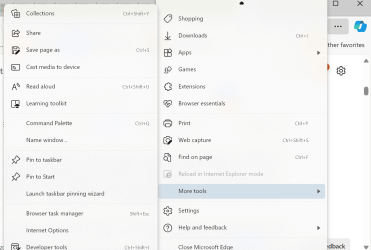Jaina
New member
- Local time
- 12:22 AM
- Posts
- 6
- OS
- Windows 11 Home; Version 22H2; OS Build 22621.3007
Hello all:
Is it possible to move/copy some of the items on my Windows 11 desktop to an MS Edge folder? I would like to be able to view/access these items while using Edge. For example, I have an item on my desktop named CompressionNightSleeves.odt. Is it possible to move/copy this to the Compression Garment Links and Info folder that appears on at the top of my Edge browser along with all my other links? Let me know if this isn't clear or if you need more info. Edge version is Version 121.0.2277.98 (Official build) (64-bit). Computer is an HP Laptop 15-dy-2xx x-64 based. Windows version Windows 11 Home version 22H2 OS build 22621.3007. Thanks in advance for any help.
Jaina
Is it possible to move/copy some of the items on my Windows 11 desktop to an MS Edge folder? I would like to be able to view/access these items while using Edge. For example, I have an item on my desktop named CompressionNightSleeves.odt. Is it possible to move/copy this to the Compression Garment Links and Info folder that appears on at the top of my Edge browser along with all my other links? Let me know if this isn't clear or if you need more info. Edge version is Version 121.0.2277.98 (Official build) (64-bit). Computer is an HP Laptop 15-dy-2xx x-64 based. Windows version Windows 11 Home version 22H2 OS build 22621.3007. Thanks in advance for any help.
Jaina
My Computer
System One
-
- OS
- Windows 11 Home; Version 22H2; OS Build 22621.3007
- Computer type
- Laptop
- Manufacturer/Model
- HP Laptop 15-dy2xx