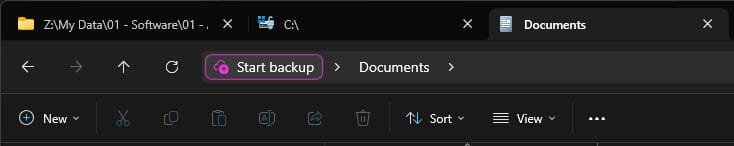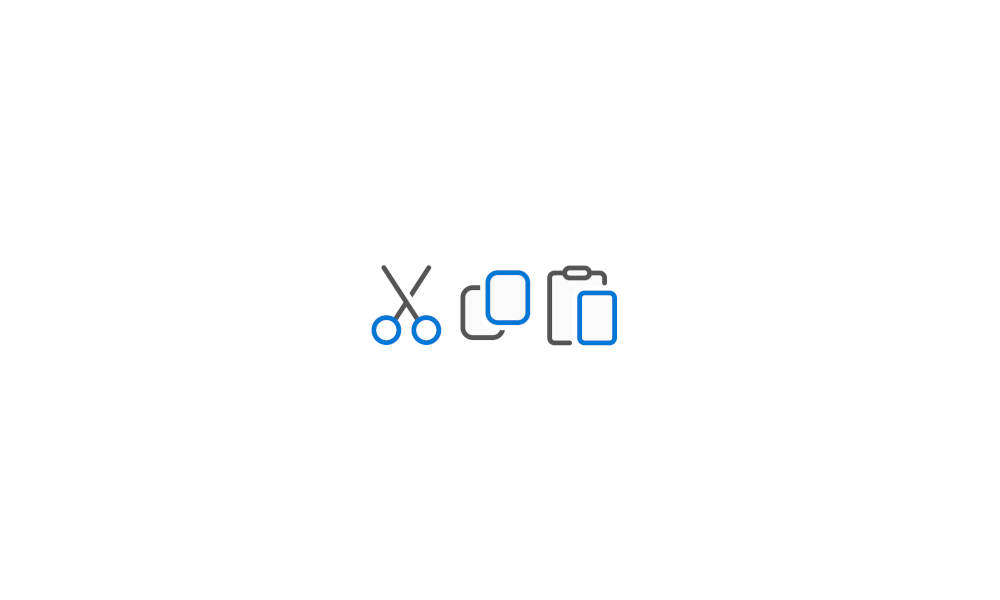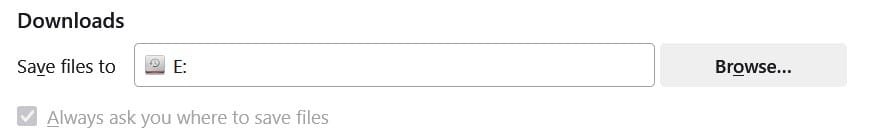willythecat
New member
- Local time
- 11:30 PM
- Posts
- 2
- OS
- windows 11
Golly gosh, like it or not, it now seems l have W11 installed!
It is taking me a little time to work out how some applications now work, but will get there eventually.
I'll also fill out all of my specs as soon as.
However, this question doesn't need any of that at the moment.
I have three hard drives namely C, D, and M.
All of my downloads go to a folder on my C drive cunningly named as Downloads!!!
When l clicked on any of the downloads, then up came File Explorer (W10) which allowed me to Move, Copy, Rename etc so easily with a click of a button.
It just seems different now.
How do l MOVE a file or folder from the C Drive to my M Drive?
If l plug in a USB stick, how do l COPY a file or folder to it?
Thanks in advance.
It is taking me a little time to work out how some applications now work, but will get there eventually.
I'll also fill out all of my specs as soon as.
However, this question doesn't need any of that at the moment.
I have three hard drives namely C, D, and M.
All of my downloads go to a folder on my C drive cunningly named as Downloads!!!
When l clicked on any of the downloads, then up came File Explorer (W10) which allowed me to Move, Copy, Rename etc so easily with a click of a button.
It just seems different now.
How do l MOVE a file or folder from the C Drive to my M Drive?
If l plug in a USB stick, how do l COPY a file or folder to it?
Thanks in advance.
- Windows Build/Version
- 23H2 ver 22631.3880
My Computer
System One
-
- OS
- windows 11
- Computer type
- PC/Desktop
- Manufacturer/Model
- Dell