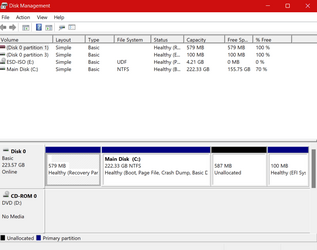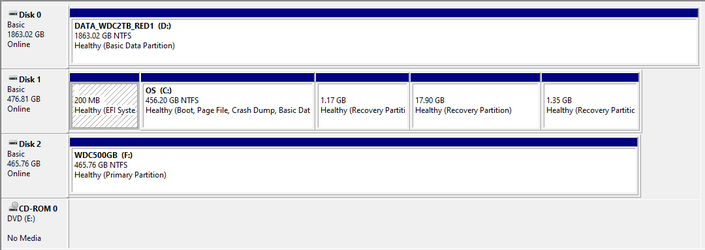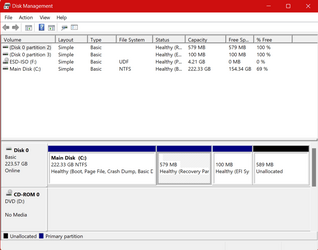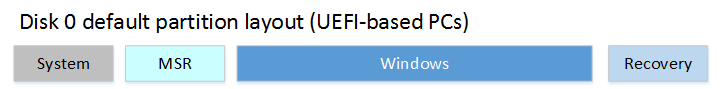Hi,
My recovery partition is the first partition on my drive, with the Windows partition next and this may be preventing me upgrading to 22H2.
I would like to move the recovery partition to after the Windows partition. Is there a guide how to do it please, or can you direct me to where I might find how to do it.
Thanks in advance.
My recovery partition is the first partition on my drive, with the Windows partition next and this may be preventing me upgrading to 22H2.
I would like to move the recovery partition to after the Windows partition. Is there a guide how to do it please, or can you direct me to where I might find how to do it.
Thanks in advance.
My Computer
System One
-
- OS
- Windows 11 23H2
- Computer type
- PC/Desktop
- Manufacturer/Model
- Custom Build
- CPU
- AMS Ryzen 5 1600 - 6 Core
- Motherboard
- Asus
- Memory
- 32GB
- Graphics Card(s)
- Nvidia 1030GT
- Monitor(s) Displays
- Iiyama24