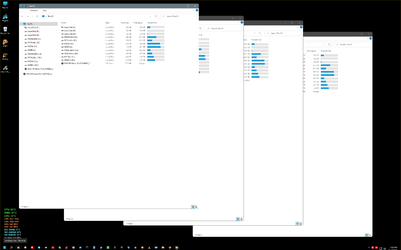Latest W 11 HOME x64 version 21H2
On W 10 I was able to open two instances (windows) of File Explorer by clicking on FE taskbar Icon and on start menu.
It does not work like that on W 11.
So far I could not find another way.
On W 10 I was able to open two instances (windows) of File Explorer by clicking on FE taskbar Icon and on start menu.
It does not work like that on W 11.
So far I could not find another way.
My Computer
System One
-
- OS
- Windows 11
- Computer type
- PC/Desktop
- Motherboard
- Gigabyte