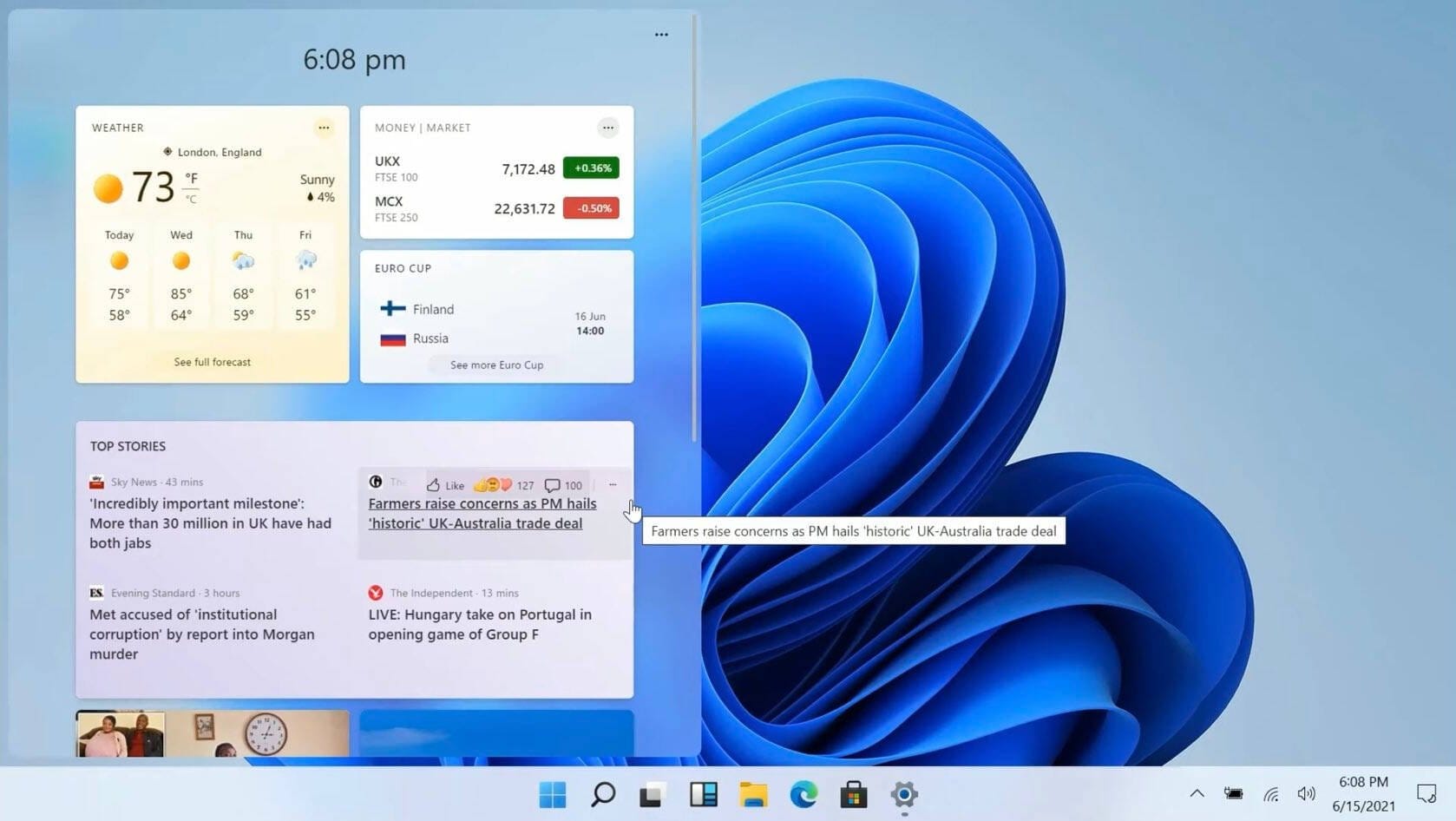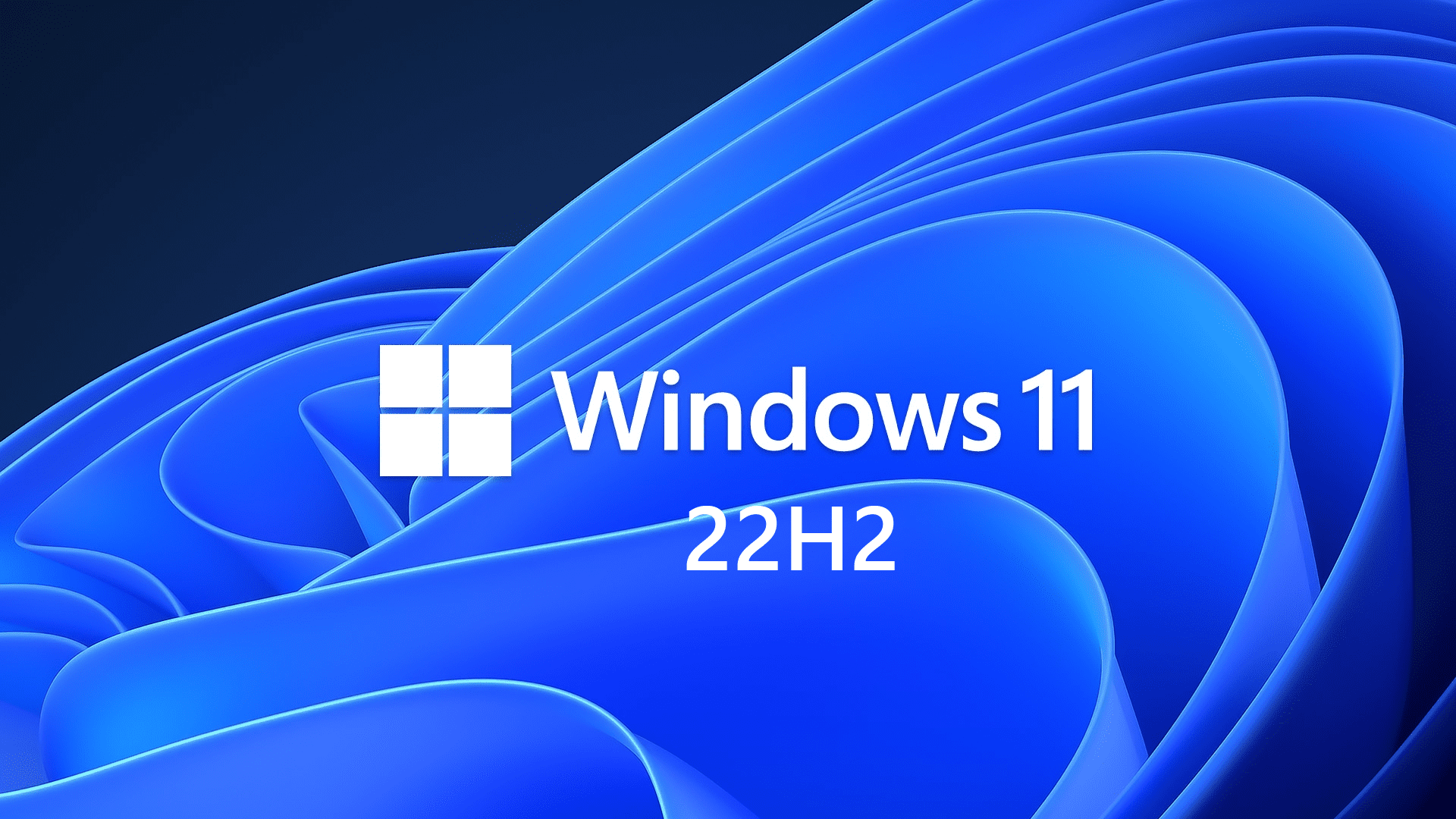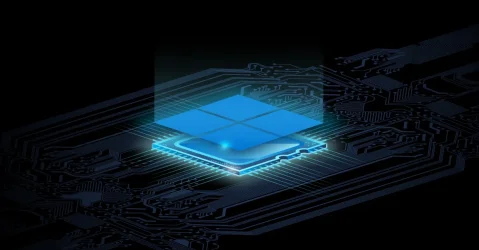Check the following. It's a sweet lil utility.
Yes I know there many ways to bypass the sys checks.
MediaCreationTool.bat/bypass11 at main · AveYo/MediaCreationTool.bat · GitHub
Works great.
Tim
Get 11 on 'unsupported' PC via Windows Update or mounted ISO (no patching needed)
Step 1: use
Skip_TPM_Check_on_Dynamic_Update.cmd to automatically bypass setup requirements
It's a set it and forget it script, with built-in undo - v7 using more reliable /Product Server trick
V9 rebased on cmd due to defender transgression; skips already patched media (0b)
Step 2: use
OfflineInsiderEnroll to subscribe to the channel you want
while on 10, use BETA for Windows 11 22000.x builds (release), DEV for Windows 11 225xx.x builds (experimental)
Step 3: check for updates via Settings - Windows Update and select Upgrade to Windows 11
Get 11 on 'unsupported' PC via MediaCreationTool.bat
MediaCreationTool.bat creates 11 media that will
automatically skip clean install checks
Auto Upgrade preset, or launching auto.cmd from the created media will
automatically skip upgrade checks
Running setup.exe from the created media is not guaranteed to bypass setup checks (it should for now)
To NOT add bypass to the media, use
MCT Defaults preset or rename the script as def MediaCreationTool.bat
Skip_TPM_Check_on_Dynamic_Update.cmd acts globally and
skips setup.exe upgrade checks as well
regardless of mounted iso / usb media already having a bypass added or not
Already have a 11 ISO, USB or extracted Files and want to add a bypass
Use
Quick_11_iso_esd_wim_TPM_toggle.bat from the confort of right-click - SendTo menu
Switches installation type to Server skipping install checks, or back to Client if run again on the same file, restoring hash!
directly on any downloaded windows 11 iso or extracted esd and wim, so there's no iso / dism mounting
defiantly quick
Works great with business / enterprise media since it comes with ei.cfg so setup won't ask for product key at start
for consumer / core media you can add a generic EI.cfg to the media\sources yourself with this content:
[Channel]
_Default
if setup still asks for product key, input retail or gvlk keys found in media\sources\product.ini
gvlkprofessional=W269N-WFGWX-YVC9B-4J6C9-T83GX gvlkcore=TX9XD-98N7V-6WMQ6-BX7FG-H8Q99
gvlkenterprise=NPPR9-FWDCX-D2C8J-H872K-2YT43 gvlkeducation=NW6C2-QMPVW-D7KKK-3GKT6-VCFB2 etc.
Skip_TPM_Check_on_Dynamic_Update.cmd acts globally and
skips setup.exe upgrade checks as well
regardless of mounted iso / usb media already having a bypass added or not
Offline local account on 11 Home / Pro
MediaCreationTool.bat creates media that re-enables the
I dont have internet OOBE choice (OOBE\BypassNRO)
It does so via
AutoUnattend.xml, inserted into boot.wim to not cause setup.exe issues under windows
More conveniently can be placed at the root of 11 media, along with
auto.cmd to use for upgrades
Should work with any 11 Release (22000.x) or Dev (22xxx.x) media - and it hides unsupported PC nags as a bonus
 If you have already connected at OOBE, can try email: a password: a to switch to local account
If you have already connected at OOBE, can try email: a password: a to switch to local account
Manage and troubleshoot Windows Update on any windows version and edition
Use
windows_update_refresh.bat to clear pending updates (including sneaky feature upgrades)
Use
windows_drivers_update_toggle.bat to block driver updates even on Home editions
Use
windows_feature_update_toggle.bat to block feature upgrades on 1507 - 21H2 even on Home editions!
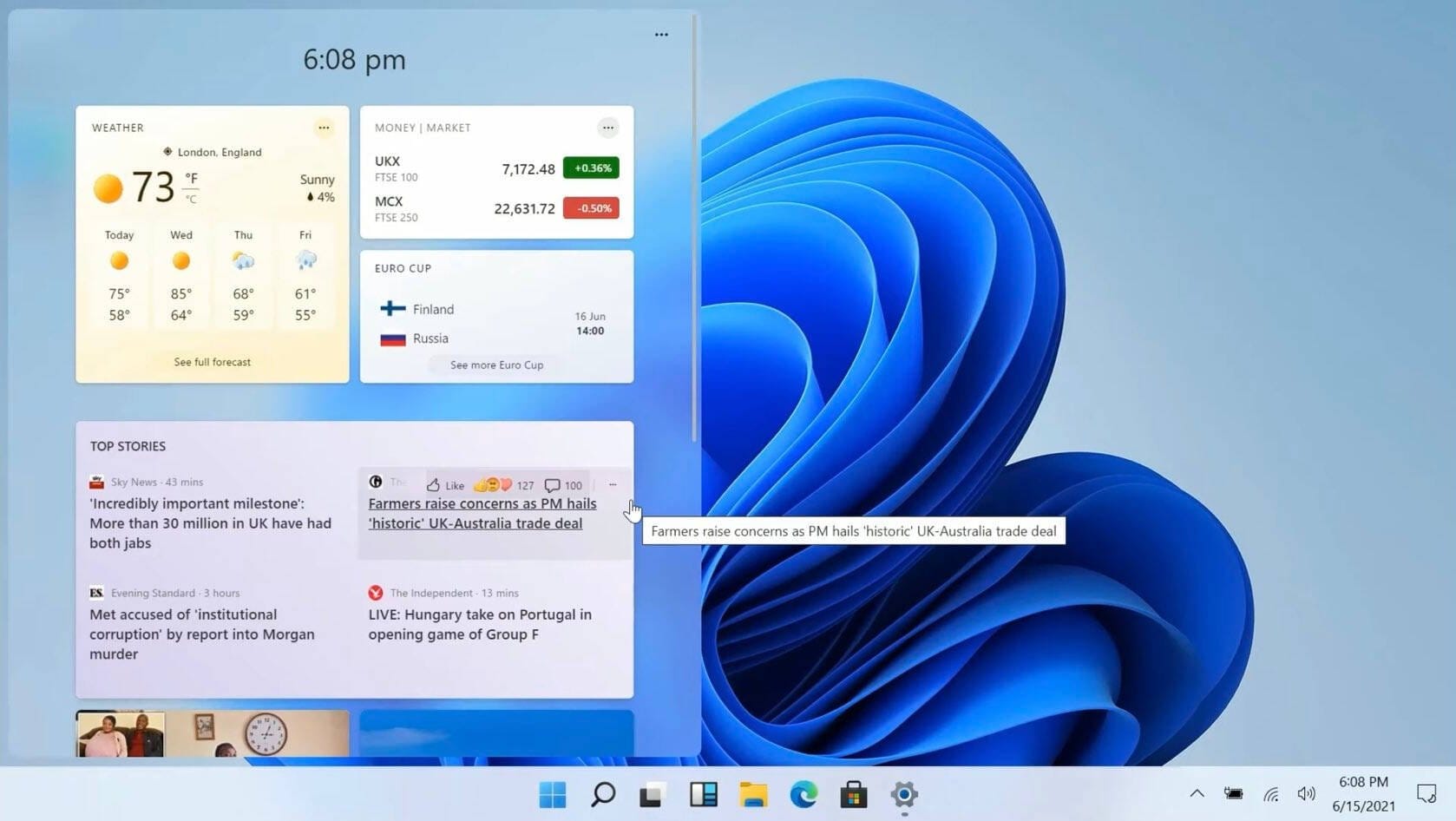
 www.theregister.com
www.theregister.com