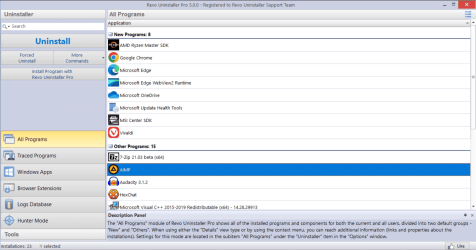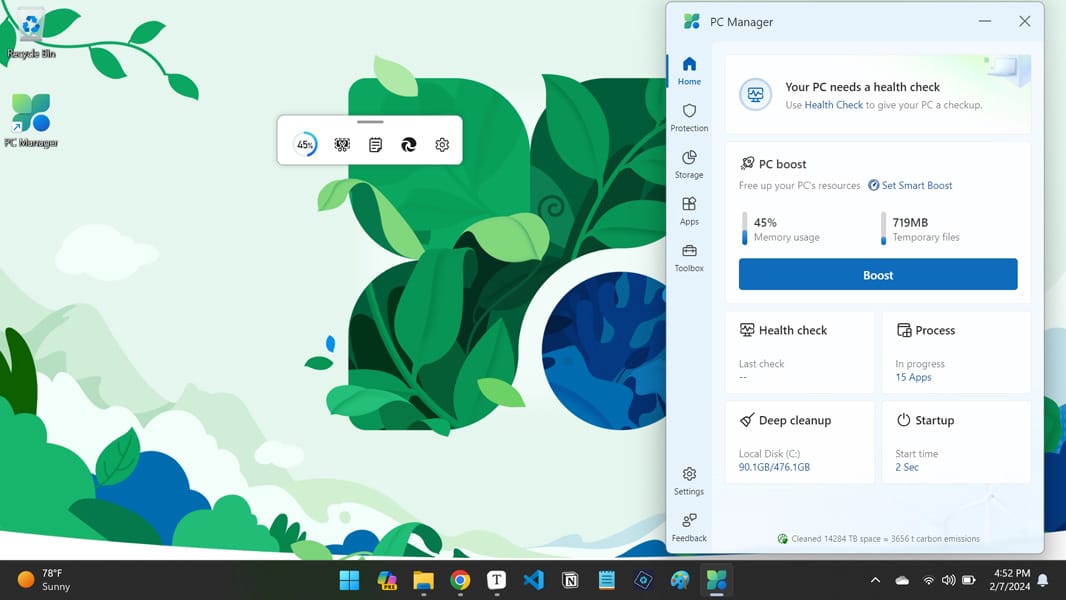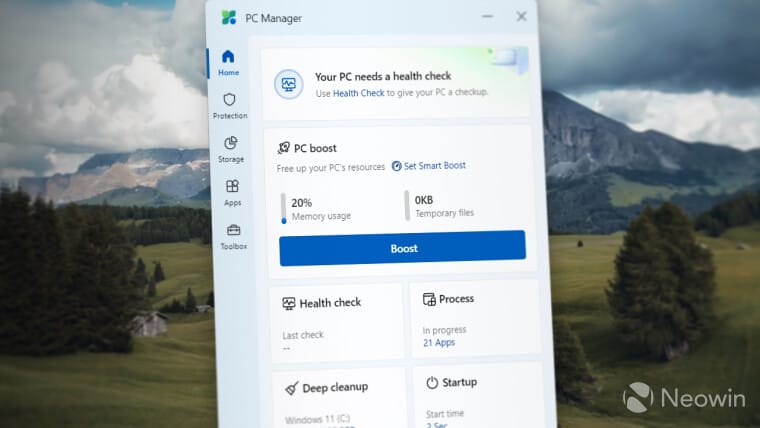I installed the release of MS PC Manager and it didn't offer an option to either install or not install a desktop icon. I keep it on the Start Menu. Every time I start Windows 1 I get the icon on the desktop in addition to the Start Menu. I right click and delete and it reappears at the next start up.
This one has me beat and I cant figure out how to get rid of it permanently. All ideas much appreciated.
This one has me beat and I cant figure out how to get rid of it permanently. All ideas much appreciated.
My Computer
System One
-
- OS
- windows 11 64
- Computer type
- PC/Desktop
- Manufacturer/Model
- HP
- CPU
- i7-12700T
- Memory
- 32 GB
- Graphics Card(s)
- Nvidia GeForce 1650 / Intel 770
- Screen Resolution
- 1920 / 1080
- Hard Drives
- Samsubg 990 Pro 1TB
- Case
- All in One
- Keyboard
- USB
- Mouse
- USB
- Internet Speed
- 600 MBS
- Browser
- Chrome
- Antivirus
- MS