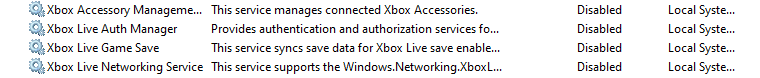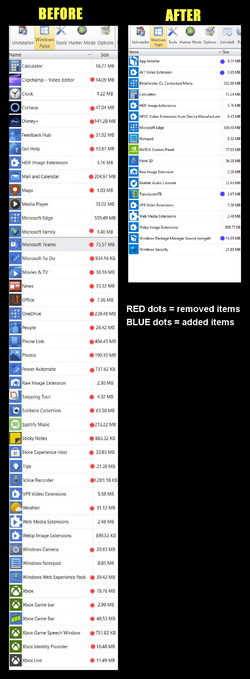I don't use or want to have on my computer microsoft gameinput; doesn't matter if I try to block it from running in services, or autoruns it will re-enable itself; and if I uninstall it it will re-install itself again.
I don't use any xbox related software at all, I'm just trying to finally get rid of this bloatware that I don't use or want to have.
Any suggestions? Thanks for any answers in adv.
I don't use any xbox related software at all, I'm just trying to finally get rid of this bloatware that I don't use or want to have.
Any suggestions? Thanks for any answers in adv.
- Windows Build/Version
- Windows 11 22H2 22621.2283
My Computer
System One
-
- OS
- Windows 11 Pro