- Local time
- 1:34 AM
- Posts
- 86
- Location
- Mérida, México
- OS
- Windows 11 version 24H2 (OS Build 26100.2605)
I had a brain fart the other day and re-enrolled in the Insider Preview program, even though my intention was to download an .ISO and install on a VMware virtual machine, which I did.
I forgot about re-enrolling in the Insider Preview program and today when I went to check for Windows updates I now see:
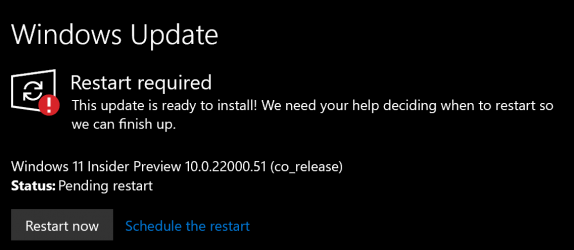
I assume that on my next reboot that my Win10 configuration will be replaced with Win11. Is there any way to abort the Win11 installation at this point?
I forgot about re-enrolling in the Insider Preview program and today when I went to check for Windows updates I now see:
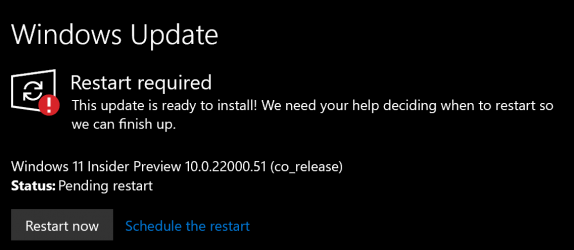
I assume that on my next reboot that my Win10 configuration will be replaced with Win11. Is there any way to abort the Win11 installation at this point?
My Computers
System One System Two
-
- OS
- Windows 11 version 24H2 (OS Build 26100.2605)
- Computer type
- Laptop
- Manufacturer/Model
- HP Spectre X360 14
- CPU
- i7-1195G7
- Memory
- 16GB
- Monitor(s) Displays
- external 24" Dell P2415Q
- Screen Resolution
- 3840 x 2160 on external Dell, 3000 x 2000 on laptop screen
- Hard Drives
- 1TB SSD with 32GB Optane cache
- Browser
- Vivaldi, Comodo Dragon, Edge
- Antivirus
- Avast (free version)
-
- Operating System
- Windows 11 Pro, 21H2 (Build 22000.376)
- Computer type
- Tablet
- Manufacturer/Model
- Surface Pro 6
- CPU
- i7-8650U
- Memory
- 16 GB
- Graphics card(s)
- iGPU (Intel® UHD Graphics 620)
- Monitor(s) Displays
- Dell P2415Q
- Screen Resolution
- 3840 x 2160 on external Dell, 2736 x 1824 on SP6 screen
- Hard Drives
- 512GB PCIe Gen 3 x2 SSD
- Browser
- Vivaldi, Comodo Dragon, Edge
- Antivirus
- Avast (free edition)





