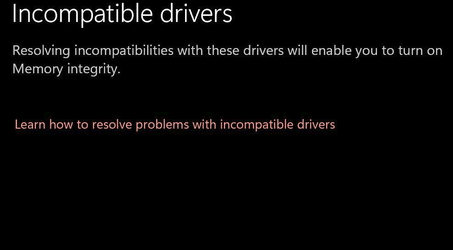Hi Everyone,
I'm attempting to harden up my Win11 x64 Ver 21H2 thinkpad T470p laptop.
Under Windows Security > Device Security > Core Isolation, when I scan for incompatible drivers, the results show Shadow Defender diskpt.sys. I tried uninstalling SD, but then the page was blank, but still 'incompatible'. So I reinstalled it.
I dont use SD anymore anyhow, how do I remove the driver?
Many thanks, Chigwells

I'm attempting to harden up my Win11 x64 Ver 21H2 thinkpad T470p laptop.
Under Windows Security > Device Security > Core Isolation, when I scan for incompatible drivers, the results show Shadow Defender diskpt.sys. I tried uninstalling SD, but then the page was blank, but still 'incompatible'. So I reinstalled it.
I dont use SD anymore anyhow, how do I remove the driver?
Many thanks, Chigwells

My Computer
System One
-
- OS
- Win11 Pro
- Computer type
- Laptop
- Manufacturer/Model
- Lenovo ThinkPad T470p
- CPU
- Intel i7-7820HQ 2.90GHz Kaby Lake
- Motherboard
- Lenovo 20J7S07400 (U3E1)
- Memory
- 16GB
- Graphics Card(s)
- NVIDIA GeForce 940MX 2GB DDR5
- Sound Card
- Realtek High Definition Audio, Intel Display Audio
- Monitor(s) Displays
- FlexView high density IPS on Intel HD Graphics 630
- Screen Resolution
- 2560 x 1440
- Hard Drives
- Hitachi 476GB
- Browser
- Firefox. Vivaldi, Librewolf
- Antivirus
- Kaspersky Free