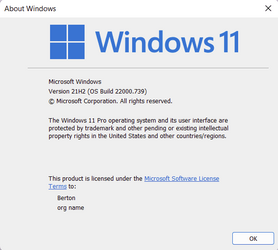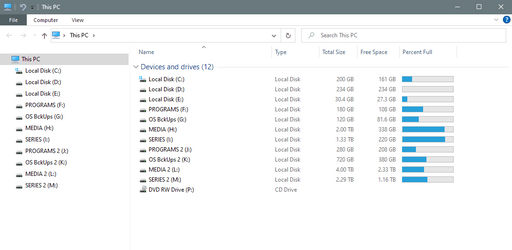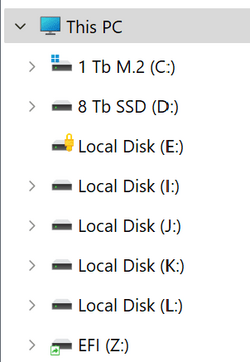TomR1945
Well-known member
- Local time
- 11:50 PM
- Posts
- 48
- OS
- Windows 11 Pro. Version 23H2, Build 10.0.22631
I'm a tinkerer and there are folders under "My PC" that I want to delete.
I have spent hours online trying to find a way to accomplish this task but have been totally unsuccessful!
The attached screen captures show the targeted folders. The "Desktop" folder is to remain for now.
The two unidentified folders when I right click them, there is nothing there. The video folder gives an error message that says it does not exist.
If anyone has seen this before, please let me know what to do to get rid of them.
Thank you.
Tom R.
I have spent hours online trying to find a way to accomplish this task but have been totally unsuccessful!
The attached screen captures show the targeted folders. The "Desktop" folder is to remain for now.
The two unidentified folders when I right click them, there is nothing there. The video folder gives an error message that says it does not exist.
If anyone has seen this before, please let me know what to do to get rid of them.
Thank you.
Tom R.
- Windows Build/Version
- 22000
Attachments
My Computers
System One System Two
-
- OS
- Windows 11 Pro. Version 23H2, Build 10.0.22631
- Computer type
- PC/Desktop
- Manufacturer/Model
- Home Built
- CPU
- Intel i7-14700K
- Motherboard
- Asus Pro WS W680-ACE
- Memory
- TeamGroup 2 X 32 DDR5 6200
- Graphics Card(s)
- AMD Radeon RX7800 XT
- Sound Card
- Integrated
- Monitor(s) Displays
- 43" Samsung. UN43AU8000FF
- Screen Resolution
- 4096 X 2160
- Hard Drives
- C: Samsung 980 Pro M.2 Gen 4 2 Tb
D: Sabrent SB-RKT4P M.2 Gen 4 4 Tb
Plus 5 additional M.2 Gen4 4 Tb
- PSU
- MSI MPG R10000G
- Case
- Fractal Design FD-CA-Focus
- Cooling
- Cooler Master 240L AIO
- Keyboard
- Logitech MX Keys
- Mouse
- Logitech MX Master 3S
- Internet Speed
- >600 Mbps Down, >50 Mbps Up.
- Browser
- Google Chrome
- Antivirus
- McAfee
- Other Info
- Not a gamer. Just like tinkering. That has been the reason for many hours of searching for solutions!
-
- Operating System
- Windows 11 Pro. Version 22H2, Build 22621
- Computer type
- PC/Desktop
- Manufacturer/Model
- Home Built
- CPU
- Intel i7-13700K
- Motherboard
- Asus Tuf Gaming Z790-Pro
- Memory
- TeamGroup 2 X 32 DDR5 6200
- Graphics card(s)
- Vision Tek Radeon 7750SFF
- Sound Card
- Integrated
- Monitor(s) Displays
- 43" Samsung. 32" JLink
- Screen Resolution
- 4096 X 2160
- Hard Drives
- C: Sabrent Rocket M.2 Gen 4 2 Tb
D: Addlink S95 M.2 Gen 4 8 Tb
- PSU
- Arsgame AGT Series ATX 1000 Watt
- Case
- Fractal Design FD-CA-Focus
- Cooling
- Cooler Master 240L AIO
- Keyboard
- Logitech MX Keys
- Mouse
- Logitech MX Master 3S
- Internet Speed
- >600 Mbps Down, >50 Mbps Up.
- Browser
- Google Chrome
- Antivirus
- McAfee
- Other Info
- Just built it for something to do. Used mostly for backup for important stuff.