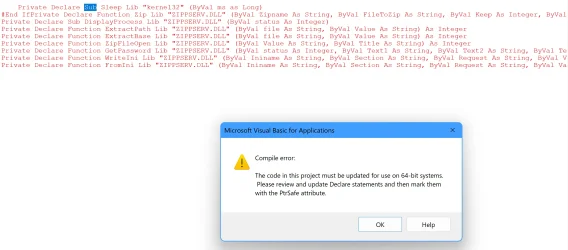I often use the snipping tool to capture a section of the screen,
I need a macro that will paste the capture at a specific size.
one suggestion, which doesn't seem to work was:
style='color:#111111'>Sub PasteAndResizeImageInCurrentEmail()
Dim objInspector As Inspector
Dim objDoc As Object
Dim objSelection As Object
Dim objShape As Object
' Get the current inspector
Set objInspector = Application.ActiveInspector
If Not objInspector Is Nothing Then
' Get the document and selection
Set objDoc = objInspector.WordEditor
Set objSelection = objDoc.Application.Selection
' Paste the image from the clipboard
objSelection.Paste
' Resize the image
Set objShape = objDoc.InlineShapes(1)
With objShape
.LockAspectRatio = msoTrue
.Width = 200 ' Set the width in points
End With
Else
MsgBox "No active email window found.", vbExclamation
End If
End Substyle='font-size:12.0pt;color:#111111'>
I need a macro that will paste the capture at a specific size.
one suggestion, which doesn't seem to work was:
style='color:#111111'>Sub PasteAndResizeImageInCurrentEmail()
Dim objInspector As Inspector
Dim objDoc As Object
Dim objSelection As Object
Dim objShape As Object
' Get the current inspector
Set objInspector = Application.ActiveInspector
If Not objInspector Is Nothing Then
' Get the document and selection
Set objDoc = objInspector.WordEditor
Set objSelection = objDoc.Application.Selection
' Paste the image from the clipboard
objSelection.Paste
' Resize the image
Set objShape = objDoc.InlineShapes(1)
With objShape
.LockAspectRatio = msoTrue
.Width = 200 ' Set the width in points
End With
Else
MsgBox "No active email window found.", vbExclamation
End If
End Substyle='font-size:12.0pt;color:#111111'>
My Computer
System One
-
- OS
- windows 11
- Computer type
- PC/Desktop
- Manufacturer/Model
- alienware