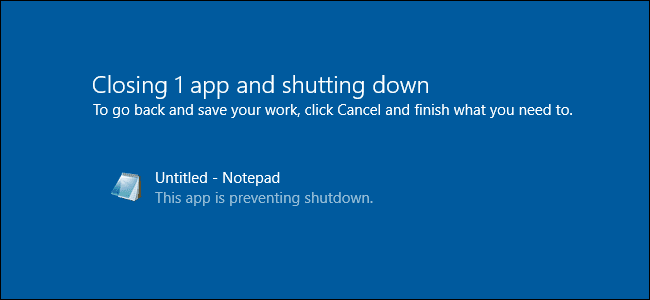Unlike what most people may experience: slow shutdowns. I am on the other hand looking for a tweak to slow down the shut down process. I am looking to slow down the process for troubleshooting purposes.
Even in W10 and after updating (clean install) to W11, the issue is persistent about 67% of the time.
Upon shutdown, there is a brief message popping up with one or two messages related to Program Manager preventing the shutdown. This happens really quick, and I can't click to see what application is the culprit (or maybe Windows won't allow me to). Normally, if there is an app hanging, say notepad and my work is not saved, I get a warning message and I have time to cancel the shutdown.
This issue has been driving me bonkers. I tried with and without my Lenovo software and it still rears it's ugly head despite having "minimal" applications installed.
I am attaching a list. But it seems to have resurfaced (after a few days) after I installed FireFox. Uninstalling FF does not remedy the issue. It could be just a coincidence.
I have checked Lenovo's website and ran a scan for drivers needing updating and I don't, but according to Windows Update I have an update for Lenovo System 3.12.0.56 and Intel-System 9/19/2017 11.17.0.1000.
I should add my laptop is just a year old so the Intel system driver seems odd that Windows wants me to update. My Windows is W11 Pro 21H2 (22000.493)
Even in W10 and after updating (clean install) to W11, the issue is persistent about 67% of the time.
Upon shutdown, there is a brief message popping up with one or two messages related to Program Manager preventing the shutdown. This happens really quick, and I can't click to see what application is the culprit (or maybe Windows won't allow me to). Normally, if there is an app hanging, say notepad and my work is not saved, I get a warning message and I have time to cancel the shutdown.
This issue has been driving me bonkers. I tried with and without my Lenovo software and it still rears it's ugly head despite having "minimal" applications installed.
I am attaching a list. But it seems to have resurfaced (after a few days) after I installed FireFox. Uninstalling FF does not remedy the issue. It could be just a coincidence.
I have checked Lenovo's website and ran a scan for drivers needing updating and I don't, but according to Windows Update I have an update for Lenovo System 3.12.0.56 and Intel-System 9/19/2017 11.17.0.1000.
I should add my laptop is just a year old so the Intel system driver seems odd that Windows wants me to update. My Windows is W11 Pro 21H2 (22000.493)
Attachments
My Computer
System One
-
- OS
- Windows 11
- Computer type
- Laptop
- Manufacturer/Model
- Lenovo
- Graphics Card(s)
- NVIDA 1650 Ti
- Monitor(s) Displays
- Lenovo C32q-20