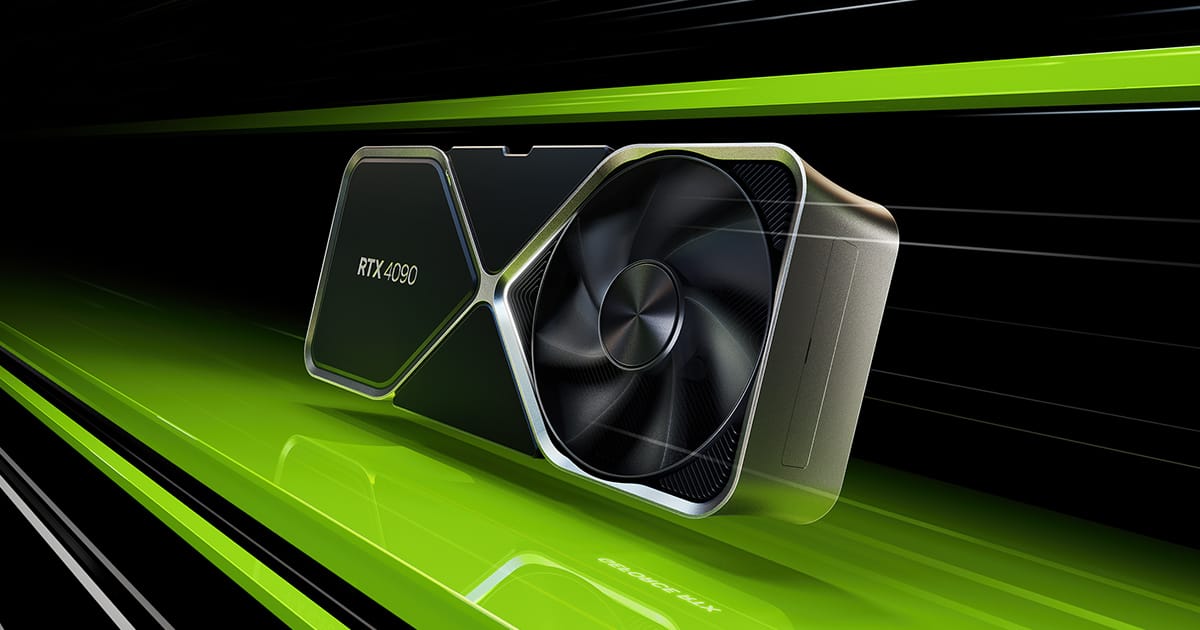I don't build my own computers
Well, that wasn't too hard right? All we wanted to know was if you wanted to build or buy something off the shelf
Was it a notebook or a PC . Now we know well, a little.
So, as was previously mentioned. a good CPU , a good nvme , and about 32 Gigs of RAM. All the components I mentioned in
the build above will fit your bill. I will however show a few pre built PCs that you might find to your liking.
I bought a MSI Aegis RS for my Son-in-Law (he was in dire need of a new one) two years ago. It is very fast and can
do scans and backups in a giffy. I just renewed the NVMe with a 2TB Samsung 970 EVO Plus which In my opinion
really helped with game loading times. He has about the same amount of used Gigs on his NVMe as I do which is
roughly 500Gigs used.
Buy MSI Gaming Desktop Aegis RS 12TD-297US Intel Core i7-12700KF 16GB DDR5 1TB PCIe SSD GeForce RTX 3070 Windows 11 Home 64-bit with fast shipping and top-rated customer service. Once you know, you Newegg!

www.newegg.ca
Sorry, this is the US site:
Buy MSI Gaming Desktop Aegis RS 13NUF-439US Intel Core i7 13th Gen 13700KF (3.40GHz) 32GB DDR5 2 TB PCIe SSD NVIDIA GeForce RTX 4070 Ti Windows 11 Pro 64-bit with fast shipping and top-rated customer service. Once you know, you Newegg!

www.newegg.com
The Best Performing Gaming PCs. Customize the Ultimate Gaming PC or buy a Ready to Ship PC today.

www.originpc.com
In my opinion you won't need more than a Core i7. Core i9s are pretty fast but, very hot as well so, good cooling will be
a necessity.
A fast NVMe Gen 4 but, Gen 5 are available at the moment but, you will need a motherboard that supports this protocol.
A fair amount of RAM that can be expanded if needed. I would start with 32 Gigs. Also, try and get the lowest clock available
that the motherboard supports.
If you are willing, there is a few PCs from Corsair that you build yourself. I know, you said that you don't build them but,
these are very well documented as you go along with specific instructions.
Corsair offers hand-picked parts and detailed instructions to take the stress out of building your own PC. Shop our gaming PC build kits for everything you need, all in one convenient kit.

www.corsair.com
That's all I have Haydon.