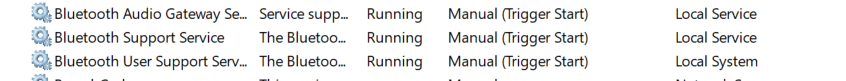Regardless of the speakers I use (be it battery or wall-powered), win11 automatically disconnects (not unpair) the Bluetooth in less than a minute if I'm not playing any audio, hence my workaround currently is to play something in the background while keeping it on mute to prevent drop-offs.
How do I keep it permanently connected?
How do I keep it permanently connected?
My Computer
System One
-
- OS
- Win 11
- Computer type
- PC/Desktop
- CPU
- Ryzen 3600
- Motherboard
- MSI B450 Tomahawk Max
- Memory
- GSkill RipJawz 16Gbx2
- Graphics Card(s)
- GTX960
- Screen Resolution
- 2560x1440
- Hard Drives
- WD750 SSD 1TB
- PSU
- 650w FSP