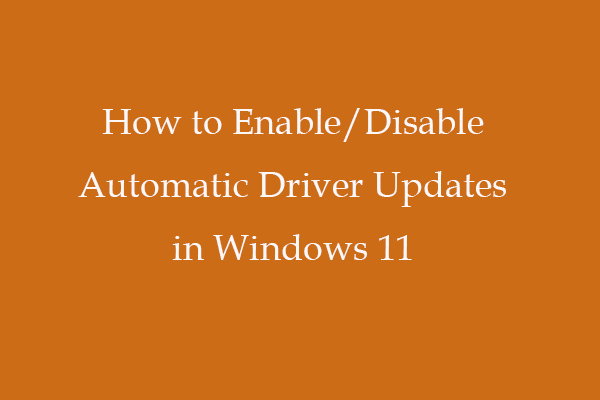Hello,
I am running Windows 11 Home on my HP Envy 17 laptop and Windows Update keeps downloading a previous version of the Intel Iris GPU driver.
Intel Driver & Support Assistant notifies me about a most recent version, I download and install it, but then Windows Update insists on bringing back an older driver.
How can I stop this, please?
I've set the "Device installation settings" to "No" but it does not work. Any ideas?
Thank you, and nice to meet you :)
I am running Windows 11 Home on my HP Envy 17 laptop and Windows Update keeps downloading a previous version of the Intel Iris GPU driver.
Intel Driver & Support Assistant notifies me about a most recent version, I download and install it, but then Windows Update insists on bringing back an older driver.
How can I stop this, please?
I've set the "Device installation settings" to "No" but it does not work. Any ideas?
Thank you, and nice to meet you :)
My Computer
System One
-
- OS
- Windows 11 Home
- Computer type
- Laptop
- Manufacturer/Model
- HP Envy 17
- CPU
- Intel Core i7 1260P
- Motherboard
- Intel Integrated SoC
- Memory
- 32 GB
- Graphics Card(s)
- Intel Iris Xᵉ Graphics
- Sound Card
- Realtek Audio
- Monitor(s) Displays
- 17" 4K UHD IPS
- Screen Resolution
- 3840 x 2160
- Hard Drives
- 1 TB PCIe NVMe
- Internet Speed
- 1 Gbit / 100 Mbps
- Browser
- MS Edge