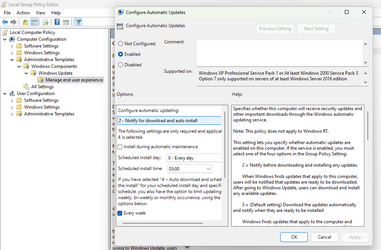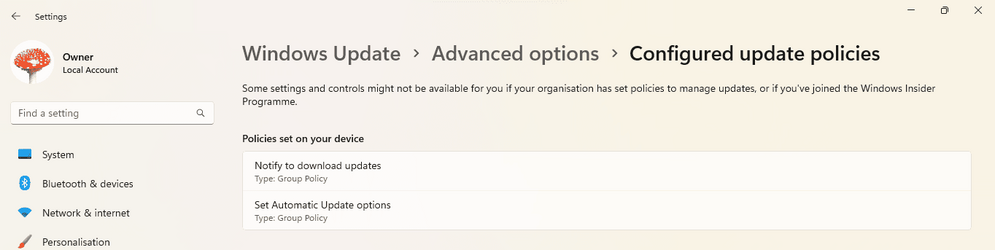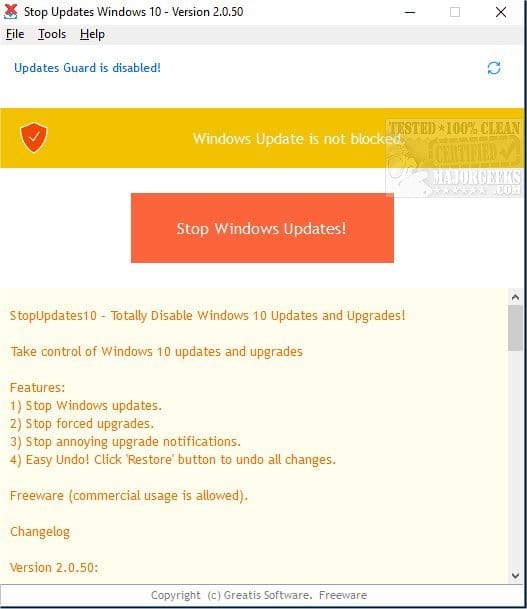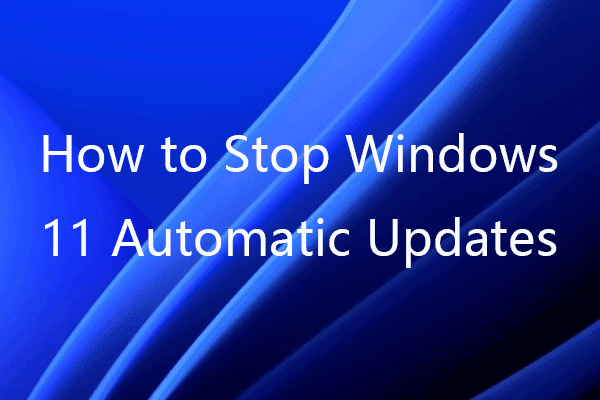Rich A
Active member
- Local time
- 2:10 AM
- Posts
- 13
- Location
- About 2 feet in front of Monitor
- OS
- Windows 11 Professional (x64) Version 23H2 (build 22631.3737)
Is there any way to "control" windows updates with the latest Win 11? I'd simply like to be notified when they are available AND be able to selectively pick which to download. Actually I'd be fine with auto downloading them but I must be able to control when they are actually installed. Been a user of windows since before PC days and the first windows.
Now have my first Win 11 install for about 10 months on a headless custom built HTPC running 24/7 and some of windows 11 features are driving me crazy. Constantly being interupted and I have auto update totally disabled in group policy BUT even though it's disabled, Windows continues to update automatically any time it wants every day. Been playing for weeks with all the "crazy complicated" focus assist junk and wndows update settngs. Recently the most recent major OS update has caused even more new probems. I've seen recent other posts here where someone complained that disabling updates in group policy settings no longer worked but no resolution was found yet. My next try will be to hack the registry. Looking for any advise here first.
Now have my first Win 11 install for about 10 months on a headless custom built HTPC running 24/7 and some of windows 11 features are driving me crazy. Constantly being interupted and I have auto update totally disabled in group policy BUT even though it's disabled, Windows continues to update automatically any time it wants every day. Been playing for weeks with all the "crazy complicated" focus assist junk and wndows update settngs. Recently the most recent major OS update has caused even more new probems. I've seen recent other posts here where someone complained that disabling updates in group policy settings no longer worked but no resolution was found yet. My next try will be to hack the registry. Looking for any advise here first.
My Computer
System One
-
- OS
- Windows 11 Professional (x64) Version 23H2 (build 22631.3737)
- Computer type
- PC/Desktop
- Manufacturer/Model
- BeeLink Mini PC SEi 8
- CPU
- Intel i5-8259U
- Motherboard
- Board: AZW SEi UEFI: American Megatrends Inc. 5.13 03/01/2022
- Memory
- 16 GB
- Graphics Card(s)
- Intel(R) Iris(R) Plus Graphics 655 [Display adapter]
- Sound Card
- 1- Intel(R) Display Audio 2 - USB PnP Sound Device
- Monitor(s) Displays
- 1 LG ULTRAFINE [Monitor] (27.2" 4k HDMI 2 - LG 27" HD TV
- Screen Resolution
- 1 - 3840 x 2160 2 - 1920 x 1080
- Hard Drives
- 1 - CT500P3PSSD8 500.11 GB NVMe
2 - SPCC 2.5 SSD 512.11 GB SSD
- PSU
- 19v @ 3A External
- Case
- Mini - PC
- Cooling
- 1 fan internal heat sinked CPU
- Keyboard
- Logitech
- Mouse
- Logitech
- Internet Speed
- GB
- Browser
- Firefox
- Antivirus
- Windows Defender