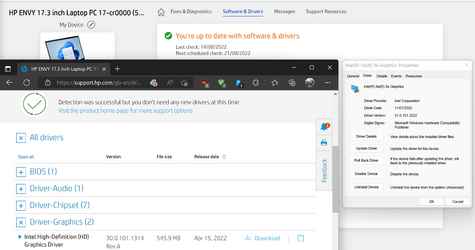- Local time
- 8:21 PM
- Posts
- 4,605
- OS
- Win 11 Home & Pro
@Joanne remember to run it again if there's a major or cumulative update, as soon as you land back on the desktop, otherwise you'll land back in the same boat. On the Dev channel where major updates is a weekly thing I sometimes forgot and had to go through the rigmarole to get the latest driver back again. Now I just let WU do it's thing.
For laptops its the manufacturer that pushes the certified drivers to Microsoft to push through WU so maybe not all Microsoft's fault.
I've given up fighting this and so this is my ASUS AMD driver that I have now which is not the latest. That will come when ASUS is ready I guess. Good luck.
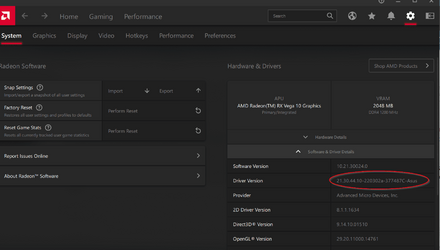
For laptops its the manufacturer that pushes the certified drivers to Microsoft to push through WU so maybe not all Microsoft's fault.
I've given up fighting this and so this is my ASUS AMD driver that I have now which is not the latest. That will come when ASUS is ready I guess. Good luck.
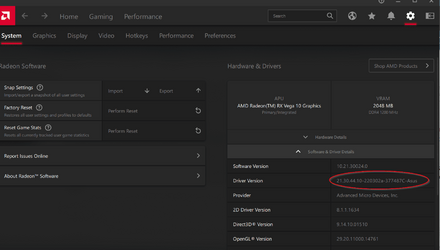
My Computers
System One System Two
-
- OS
- Win 11 Home & Pro
- Computer type
- Laptop
- Manufacturer/Model
- ASUS Vivobook
- CPU
- AMD Ryzen™ 7 7730U
- Motherboard
- M1605YA
- Memory
- 15.0GB Dual-Channel DDR4 @ 1596MHz (22-22-22-52)
- Graphics Card(s)
- 512MB ATI AMD Radeon Graphics (ASUStek Computer Inc)
- Monitor(s) Displays
- Generic PnP Monitor (1920x1200@60Hz) - P1 PLUS (1920x1080@59Hz)
- Screen Resolution
- 1920 X 1200
- Hard Drives
- 953GB Western Digital WD
- PSU
- 45 Watts
- Mouse
- Lenovo Bluetooth.
- Internet Speed
- 500 Mbps
- Browser
- Edge
- Antivirus
- Defender
-
- Operating System
- Windows 11
- Computer type
- Laptop
- Manufacturer/Model
- ACER NITRO
- CPU
- AMD Ryzen 7 5800H / 3.2 GHz
- Motherboard
- CZ Scala_CAS (FP6)
- Memory
- 32 GB DDR4 SDRAM 3200 MHz
- Graphics card(s)
- NVIDIA GeForce RTX 3060 6 GB GDDR6 SDRAM
- Sound Card
- Realtek Audio. NVIDIA High Definition Audio
- Monitor(s) Displays
- 15.6" LED backlight 1920 x 1080 (Full HD) 144 Hz
- Screen Resolution
- 1920 x 1080 (Full HD)
- Hard Drives
- Samsung 970 Evo Plus 2TB NVMe M.2
- PSU
- 180 Watt, 19.5 V
- Mouse
- Lenovo Bluetooth
- Internet Speed
- 500 Mbps
- Browser
- Edge
- Antivirus
- Defender