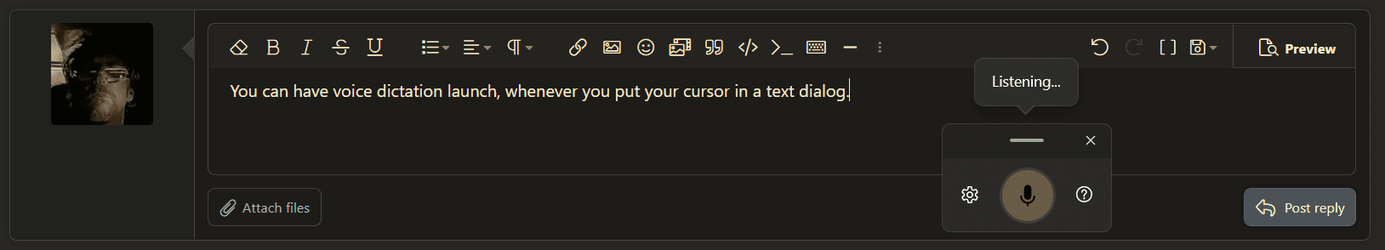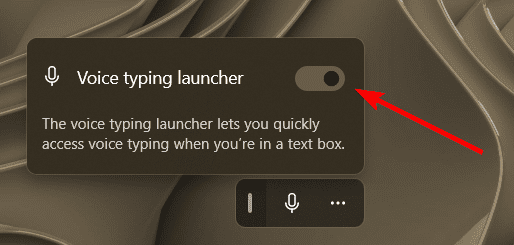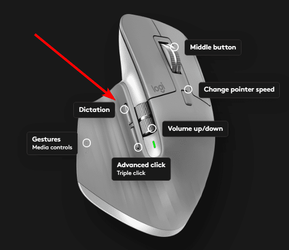eulenfalter
Well-known member
- Local time
- 2:16 PM
- Posts
- 22
- OS
- Windows 11 Pro ARM64 (Apple Silicon M1/Parallels)
Hello,
with Parallels, I can use both Apple's and Microsoft's Voice Typing technology. My first impression was that at least for German, MS was slightly superior.
To trigger MacOS voice typing, I can conveniently double-press Fn to start and stop.
I know Win-H is the shortcut for windows, but I would like to ask if there is a way to trigger (start / stop) windows voice typing by double pressing CTRL?
Thank you!
I have found this

 stackoverflow.com
but I am not a huge fan of autohotkey -- is anyone aware of alternative methods? (else I might well use AHK)
stackoverflow.com
but I am not a huge fan of autohotkey -- is anyone aware of alternative methods? (else I might well use AHK)
with Parallels, I can use both Apple's and Microsoft's Voice Typing technology. My first impression was that at least for German, MS was slightly superior.
To trigger MacOS voice typing, I can conveniently double-press Fn to start and stop.
I know Win-H is the shortcut for windows, but I would like to ask if there is a way to trigger (start / stop) windows voice typing by double pressing CTRL?
Thank you!
I have found this
double press key in autohotkey results ctrl+key
My Ctrl key has broken. I am looking for the following solution: x x = Ctrl-x where x is an arbitrary key (including F1, F2,....) In other words, if I press an arbitary key (say x) two consecutive ...
My Computer
System One
-
- OS
- Windows 11 Pro ARM64 (Apple Silicon M1/Parallels)
- Computer type
- Laptop
- Manufacturer/Model
- Apple
- CPU
- M1 Apple Silicon
- Memory
- 5 GB VM / 16 GB Host (MacOS)
- Monitor(s) Displays
- 13.3" retina
- Hard Drives
- 1 TB SSD
- Mouse
- touchpad (internal)