- Local time
- 11:46 PM
- Posts
- 29
- OS
- W11 Pro
Hi all,
I should start up by saying I'm already a dragon dictate user so I realized there are other solutions available but Win+H is "usually" faster for me.
I use voice dictation a lot and one of the annoyances I have with the windows 11 voice typing feature is that I will be dictating some text and then for example I will hit the escape key, or hit Win + H again to "turn it off", or click on another window or the desktop, etc.
When I do this, a lot of the times the text I had just dictated gets erased and I have to go back and do it over and over again or get so frustrated that I just end up typing it out which defeats the purpose. I've seen other people mention this on Google But have yet to find a cause or a solution.
The problem is that this behavior not consistent, there are times where I can hit escape to turn it off for example and that works just fine without deleting the text other times it immediately erases what I just typed dictated. (I recorded the image below three times because two of the three it did not delete the text Sigh )
)
Also I should mention this problem is not limited to just one computer.
Any advice? Thank you.
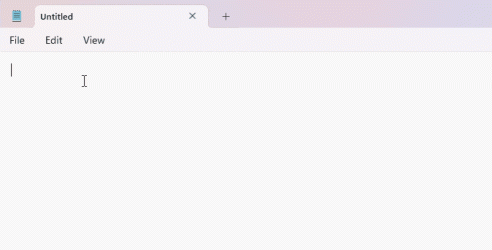
I should start up by saying I'm already a dragon dictate user so I realized there are other solutions available but Win+H is "usually" faster for me.
I use voice dictation a lot and one of the annoyances I have with the windows 11 voice typing feature is that I will be dictating some text and then for example I will hit the escape key, or hit Win + H again to "turn it off", or click on another window or the desktop, etc.
When I do this, a lot of the times the text I had just dictated gets erased and I have to go back and do it over and over again or get so frustrated that I just end up typing it out which defeats the purpose. I've seen other people mention this on Google But have yet to find a cause or a solution.
The problem is that this behavior not consistent, there are times where I can hit escape to turn it off for example and that works just fine without deleting the text other times it immediately erases what I just typed dictated. (I recorded the image below three times because two of the three it did not delete the text Sigh
Also I should mention this problem is not limited to just one computer.
Any advice? Thank you.
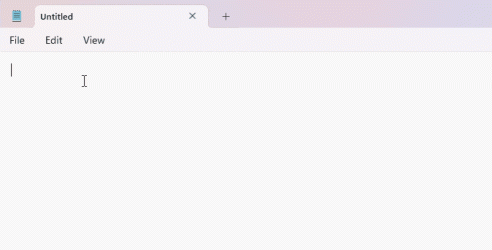
- Windows Build/Version
- 23h2
My Computer
System One
-
- OS
- W11 Pro





