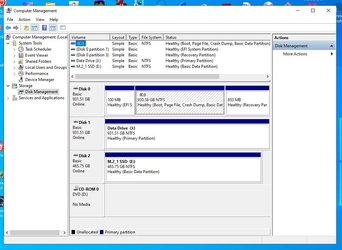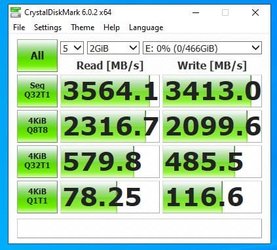... Al long as Microsoft doesn't make any major changes to Windows 11, it will remain identical to Windows 10 64-bit ... If some future build is totally different and incompatible with the CPU (using new instructions found only on newer CPUs), ...
Right. But I believe such changes are likely in the coming years.
I think that kind of change to the code is unlikely because it would be like rewriting the OS from start and would introduce major incompatibilities with existing software.
It
is likely. I thought it was crazy when I first saw Windows 11's system requirements. I still think it is crazy. But I think it adds up to what they want to do next, and it is
not like a major rewrite at all. It is more like, they now presume that you have the latest and greatest hardware. You can, of course, flat out lie to the installer app, and install Windows 11 anyway, but then again, I don't believe they did this only to boost hardware sales, there must be other reasons too why they made TPM mandatory, even though they probably knew very well that there are so many PCs out there without it. Almost none of the desktop PCs have it, unless they were manufactured in a few years ago, which they have to be, thanks to their other crazy requirement (8th gen Intel or new gen Ryzen)
I do have an 8th and 10th gen Intel, but I also have a 4th gen one that still works fine, and I am sad to lose upgrades at 2025 due to this. It is less than 3 years time when Windows 10's support will be cut off, and a perfectly usable system will be left vulnerable. I'll probably switch to Linux, they are not this crazy.
Let me give a few examples on what could they add or "change":
- They could enable BitLocker by default on system disks.
(It would make sense to me from a security perspective, just imagine how much it would reduce the risk of identity/data theft in case a device is stolen)
- They could seriously improve their Find My Device feature
(This feature, at the moment seems very half-baked to me. An attacker could easily just disable it by reinstalling the OS from the boot menu. But, with BitLocker enabled, perhaps restricting access to the UEFI SETUP and boot menu by default, for example locking it down with the Windows Hello PIN code, in case the owner sets it into lost mode (similar to what Apple does with the Find My Mac's lock feature, where you have to enter a pincode at boot time, or it won't boot and you can't bypass it). TPM is a great help here. No point of storing keys, and these settings on the hard disk.
- They could prevent unathorized removal of Microsoft Accounts from the computer
(Nowadays, when its stored in the OS only, you can just format the drive and the Microsoft account is gone as it is just an OS setting. However, were it to use a unique key, hardware-specific, stored in the TPM, force-read every boot time, with an encrypted hard disk, and locked UEFI menu, and even if you still managed to reinstall the OS, it would instantly sign back in to the Microsoft account as it was stored in the TPM, and possibly tying hardware IDs to this Microsoft account lock as well. This again, would seriously cripple any theft attempts I think. Much like how Apple does it. - I mean, good luck trying to remove an Apple ID without password from an unknown Mac)
Remember when Apple removed Rosetta from Mac OS X?
Yes. They kept it for almost 5 years - it appeared in the INtel version of Mac OSX 10.4 Tiger, was kept in OSX 10.5 Leopard, and OSX 10.6 Snow Leopard, which was released in 2009, supported until summer 2011. Actually that's more than 5 years.
By that time not many people were using PowerPC apps anymore, and those who did, could just stay on Snow Leopard.
Many legacy applications could not run and users were forced to upgrade all their old applications.
Actually Rosetta was kind of amazing at the time and had a good success rate. They were
not forced to upgrade as Apple offered support for these OSX versions with Rosetta for about 6 years (until summer 2011) from the release of the first intel based Mac OSX edition. I would call it a day.
I don't think Microsoft wants thousands of unhappy customers, so they should avoid doing something similar, leaving Windows 11 compatible with all computers running Windows 10 64-bit, albeit if they don't meet all the requirements.
Yes you are right. However, I think they are too late to avoid it. I believe they will have much worse turnout ratio at this, than Apple did. They just have to wait a few years for the, eh, storm to hit the fan - when Windows 10 support is pulled. I don't think masses of people will flock to the stores just to get a Windows 11 certified PC, especially not with these bogus requirements. Yes, from a security perspective, they are useful and indeed can make things more secure, but the average user won't care a bit about this, they will be more annoyed how their favorite app won't run anymore. They will resist and stay on old versions, much like Windows XP was used way past its EOL date, and Windows 7 still seems very wildly deployed. (I can understand it, it was really a robust OS, Windows 10 and 11 are not even close in stability in my opinion).
Compatibility hell and fragmentation incoming. Releasing when Windows 10 support ends...