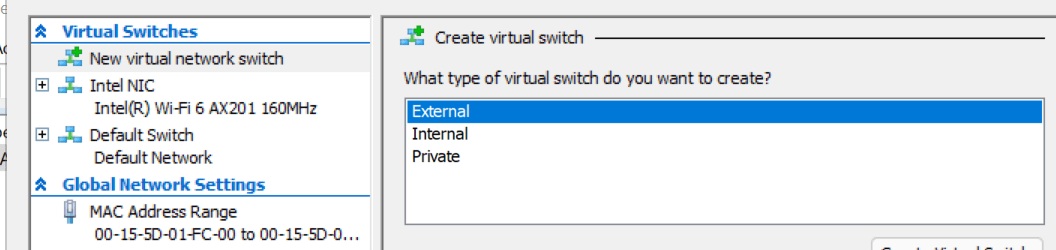So I gave up on Workstation Pro 16 and went with Hyper V but he default switch is missing in the initial set up? Tried completely turning off Hyper V in 'turn windows features on and off' and turned it back on again but no luck, Any ideas?
My Computer
System One
-
- OS
- Windows 11 Pro Beta, 11 Dev, W11 Canary
- Computer type
- Laptop
- Manufacturer/Model
- Dell Alienware M15 Ryzen Edition R6
- CPU
- AMD Ryzen™ 9 5900HX
- Memory
- 32GB
- Graphics Card(s)
- NVIDIA® GeForce RTX™ 3070 8GB GDDR6
- Hard Drives
- 1 x Samsung 980 Pro 1TB
1 x Samsung 970 Evo Plus 1TB