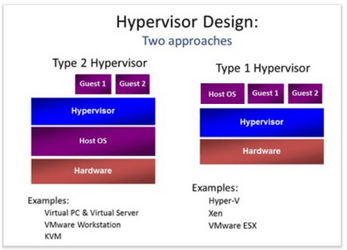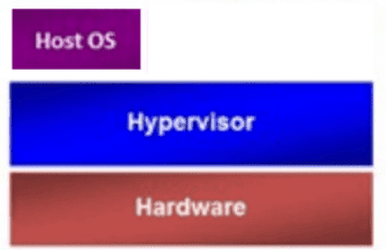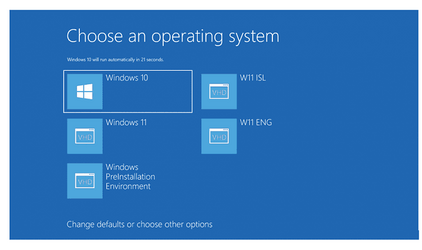- Local time
- 6:22 AM
- Posts
- 1,990
- OS
- Windows 10 Pro
Since I enabled Hyper-V and run Macrium viBoot VMs, shutdown time increased dramatically (10+ minutes) whereas startup time did not increase, and the computer also did not slow down in normal operation.
Is the increased shutdown time normal?
Is the increased shutdown time normal?
Last edited:
My Computer
System One
-
- OS
- Windows 10 Pro