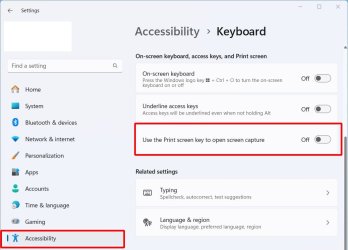- Local time
- 8:39 AM
- Posts
- 140
- OS
- Windows 11
It showing this in event viewer could i be a result of permission issue if so any fix.
Faulting application name: ScreenClippingHost.exe, version: 2124.13901.0.0, time stamp: 0x66481753
Faulting module name: ScreenClipping.dll, version: 2124.13901.0.0, time stamp: 0x6648174d
Exception code: 0xc000027b
Fault offset: 0x0000000000097167
Faulting process id: 0x0x29A8
Faulting application start time: 0x0x1DAF0A4EC6D3CB1
Faulting application path: C:\WINDOWS\SystemApps\MicrosoftWindows.Client.CBS_cw5n1h2txyewy\ScreenClippingHost.exe
Faulting module path: C:\WINDOWS\SystemApps\MicrosoftWindows.Client.CBS_cw5n1h2txyewy\ScreenClipping.dll
Report Id: b95f8727-5ffd-44e3-8bef-3fca6cff4d72
Faulting package full name: MicrosoftWindows.Client.CBS_1000.22700.1027.0_x64__cw5n1h2txyewy
Faulting package-relative application ID: ScreenClipping
Faulting application name: ScreenClippingHost.exe, version: 2124.13901.0.0, time stamp: 0x66481753
Faulting module name: ScreenClipping.dll, version: 2124.13901.0.0, time stamp: 0x6648174d
Exception code: 0xc000027b
Fault offset: 0x0000000000097167
Faulting process id: 0x0x29A8
Faulting application start time: 0x0x1DAF0A4EC6D3CB1
Faulting application path: C:\WINDOWS\SystemApps\MicrosoftWindows.Client.CBS_cw5n1h2txyewy\ScreenClippingHost.exe
Faulting module path: C:\WINDOWS\SystemApps\MicrosoftWindows.Client.CBS_cw5n1h2txyewy\ScreenClipping.dll
Report Id: b95f8727-5ffd-44e3-8bef-3fca6cff4d72
Faulting package full name: MicrosoftWindows.Client.CBS_1000.22700.1027.0_x64__cw5n1h2txyewy
Faulting package-relative application ID: ScreenClipping
My Computer
System One
-
- OS
- Windows 11
- Computer type
- PC/Desktop
- Manufacturer/Model
- gigabyte z790 aorus elite ax
- CPU
- intel i7 14700k
- Motherboard
- gigabyte z790 aorus elite ax
- Memory
- 64gb
- Graphics Card(s)
- 4080 super
- Case
- Fractal Design Meshify 2