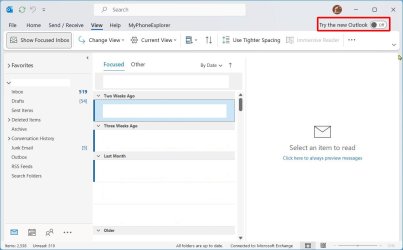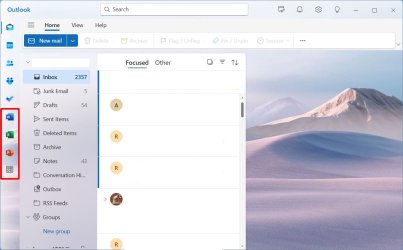I don't understand my office programs listed under applications.
I have a relatively new Lenovo laptop (less than a year old). I did not have any office programs installed on it when I ordred/configured it to buy.
I recently installed MS Office 2021 Professional Plus .
In my apps listings I now have:

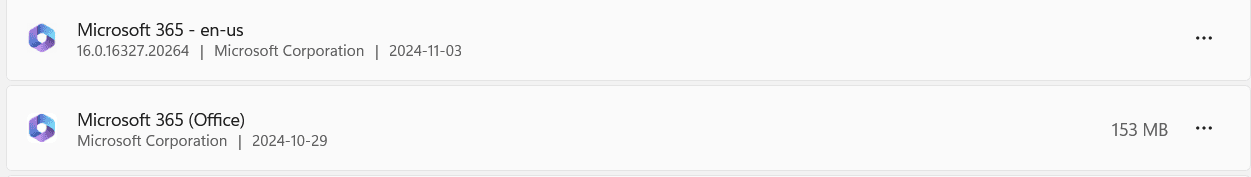
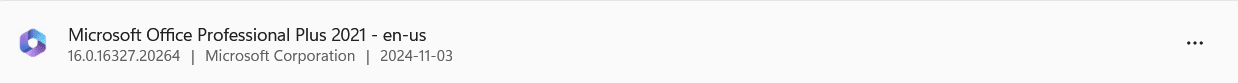
Is Mail and Calendar a separate app from the one in Outlook within Office? Can I uninstall it without it affecting anything in Office Professional Plus?
Why do I have two Microsoft 365 listed? One seems to be a placeholder ad. Are there any associated files with Professional Plus?
I also have 'New Outlook'. Is this separate from the Outlook in Professional Plus, as well as the Outlook online account? This is confusing.
I have a relatively new Lenovo laptop (less than a year old). I did not have any office programs installed on it when I ordred/configured it to buy.
I recently installed MS Office 2021 Professional Plus .
In my apps listings I now have:

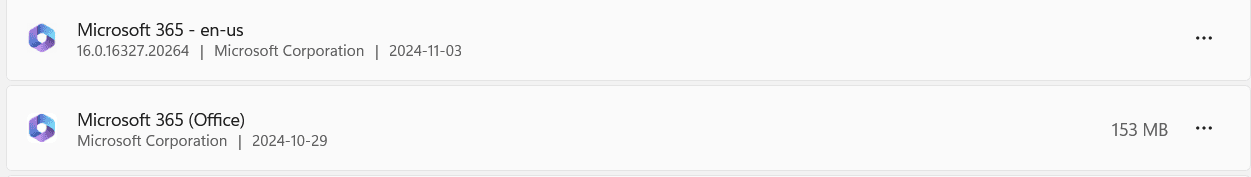
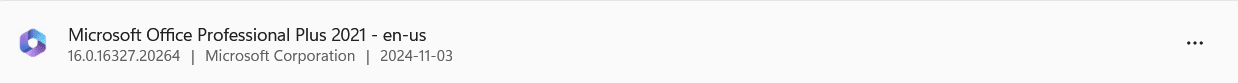
Is Mail and Calendar a separate app from the one in Outlook within Office? Can I uninstall it without it affecting anything in Office Professional Plus?
Why do I have two Microsoft 365 listed? One seems to be a placeholder ad. Are there any associated files with Professional Plus?
I also have 'New Outlook'. Is this separate from the Outlook in Professional Plus, as well as the Outlook online account? This is confusing.
My Computers
System One System Two
-
- OS
- Windows 11
- Computer type
- Laptop
- Manufacturer/Model
- Lenovo T16 AMD Gen 2
-
- Operating System
- Windows 11
- Computer type
- PC/Desktop
- Manufacturer/Model
- Old HTPC custom build (2009)
- Memory
- 8GB
- Graphics card(s)
- onboard