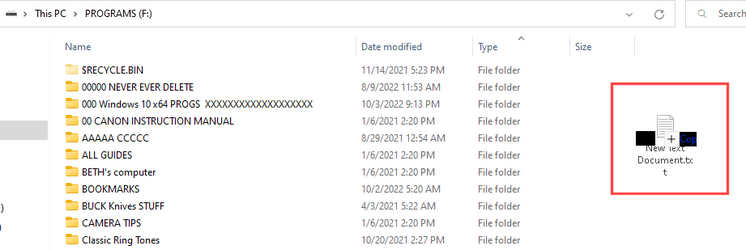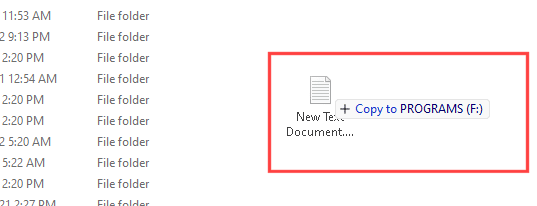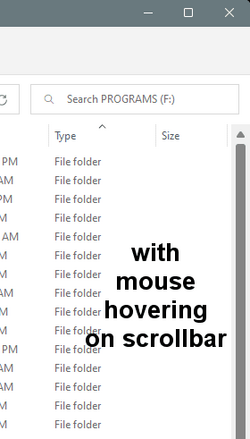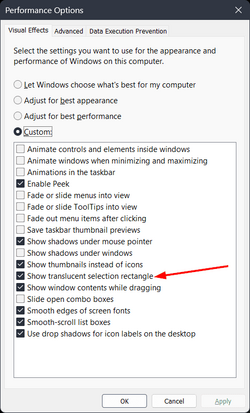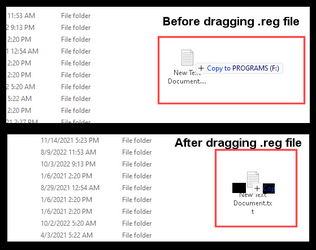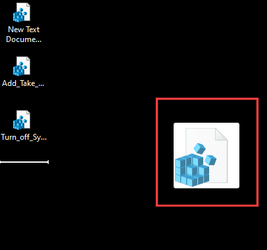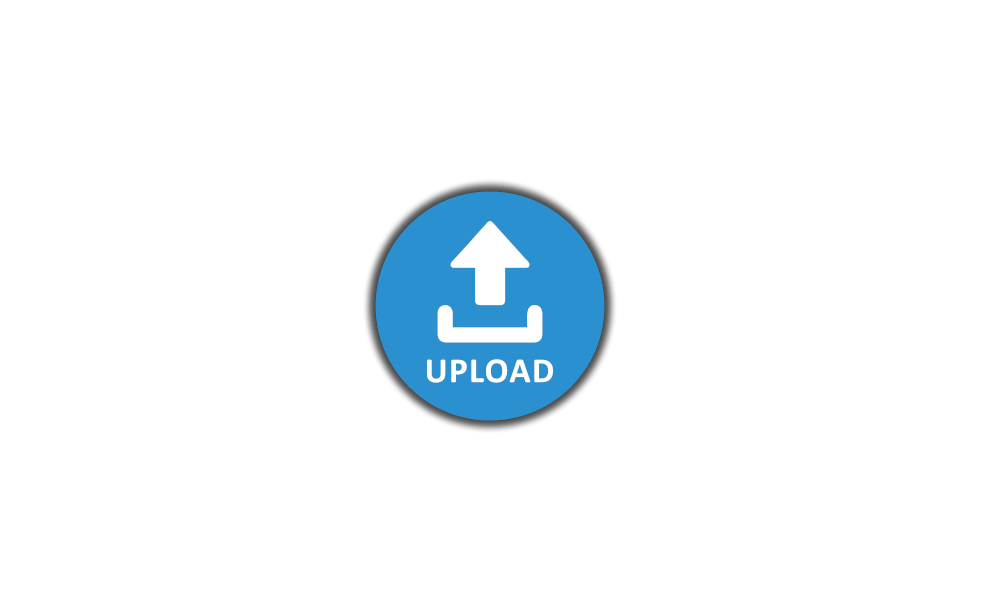I recently changed a setting. I checked something that puts a black rectangle around whatever I click on on my laptop with a touchpad or mouse. I cant remember how I did it! I know It's stupid. I can't find where to go to unset or set it. It's not a problem but I'd like to know where the setting is. I've checked everything on Windows 11 home and the search engines and can't find it. I would appreciate some help.
My Computer
System One
-
- OS
- Windows 11 home 64 bit
- Computer type
- Laptop
- Manufacturer/Model
- Acer Aspire A115-32
- CPU
- Intel Celeron N4500 1.1 Ghz
- Memory
- 4MB
- Graphics Card(s)
- Intel UHD grahics1080
- Screen Resolution
- 1080
- Hard Drives
- 128 GB scan disk SSD
- Internet Speed
- 100 MPS
- Browser
- Edge Chromium