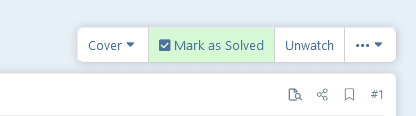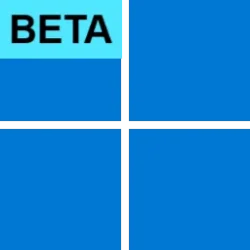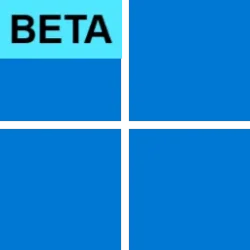- Local time
- 2:03 AM
- Posts
- 290
- OS
- window 11 23H2 buil 22635.4010
hi,
I installed Windows 11 Insider Preview beta, but I have no Windows 11 app store. There is no screen recorder app. When open Windows Defender gives the following error.
We can't open this "windowdefenderink" link.
your device needs a new app to open this link. On Windows 11 23H2 build 22635.3130
I downloaded Windows 11 23H2 build 22635.3130 insider preview beta from UDP or uup but after installing its version was less.
then I updated it and its version became Windows 11 23H2 build 22635.3130.
how to fix this error.
thanks.
I installed Windows 11 Insider Preview beta, but I have no Windows 11 app store. There is no screen recorder app. When open Windows Defender gives the following error.
We can't open this "windowdefenderink" link.
your device needs a new app to open this link. On Windows 11 23H2 build 22635.3130
I downloaded Windows 11 23H2 build 22635.3130 insider preview beta from UDP or uup but after installing its version was less.
then I updated it and its version became Windows 11 23H2 build 22635.3130.
how to fix this error.
thanks.
Last edited:
My Computer
System One
-
- OS
- window 11 23H2 buil 22635.4010
- Computer type
- Laptop
- Manufacturer/Model
- Dell/E6400
- CPU
- Intel Core i7 @2.80GHz 57 °C Sandy Bridge 32nm Tech
- Motherboard
- Dell Inc. 0K0DNP (CPU 1)
- Memory
- 4.00GB Dual-Channel DDR3 @ 665MHz (9-9-9-24)
- Graphics Card(s)
- Intel HD Graphics 3000
- Sound Card
- High Definition Audio Device
- Monitor(s) Displays
- single
- Screen Resolution
- 1366x768 pixels
- Hard Drives
- WDC WD2500BPVT-75JJ5T0
- Keyboard
- Device Name Standard PS/2 Keyboard
- Mouse
- PS/2 Compatible Mouse
- Internet Speed
- 10mb
- Browser
- ms edge
- Antivirus
- win defender