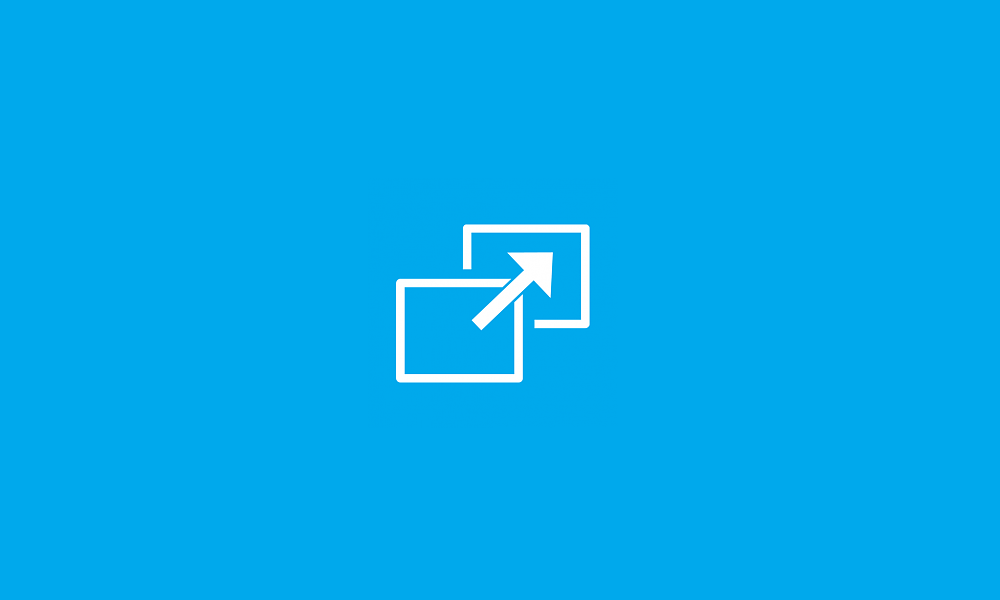win9598xp7
Member
- Local time
- 8:10 PM
- Posts
- 62
- OS
- Windows 11
On Windows 11, if I move a file/folder from one location to another (on the same drive), it just moves the file. But if I search a folder for a list of file types, then "Select All" and drag them from the search results window, it copies them instead of moving them (even if it's on the same drive).
Not sure why this is happening, as I haven't tweaked any of the system defaults regarding copying/moving files. Anyone know why this is occurring when trying to move files found from the Windows 11 search bar in a folder? I just want everything to move on the between folders on the same drive and not duplicate.
Not sure why this is happening, as I haven't tweaked any of the system defaults regarding copying/moving files. Anyone know why this is occurring when trying to move files found from the Windows 11 search bar in a folder? I just want everything to move on the between folders on the same drive and not duplicate.
My Computer
System One
-
- OS
- Windows 11
- Computer type
- PC/Desktop