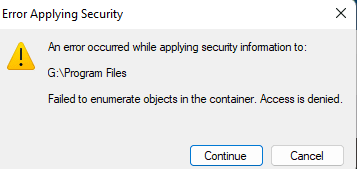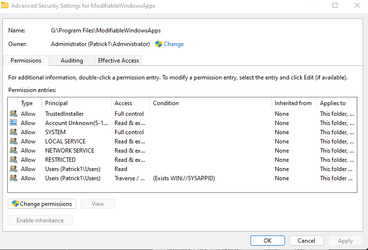I want to delete a folder on my data HDD. It's not my boot drive. I want it to look nice and organized for my backups, but this Program Files folder bothers me.
I want to delete Program Files and the folder inside of that called ModifiableWindowsApps. I did a CMD TAKEOWN of the folder Program Files and that was a success, but when I delete it, it says I need my own account's permission to delete it and it won't follow through. The folder inside of it called ModifiableWindowsApps still has TrustedInstaller and I can't figure out how to address that in CMD to do a TAKEOWN of it, and I'm not sure a TAKEOWN would even help me here either. I have screenshots here to help.
The folders are empty and they're holdovers from my old installation, and I use a different boot drive now, so it's fine to delete them. I just can't. Thanks all!
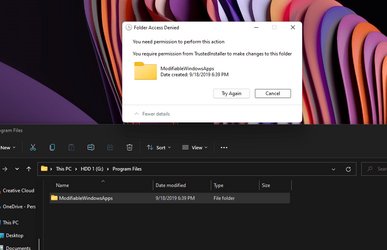
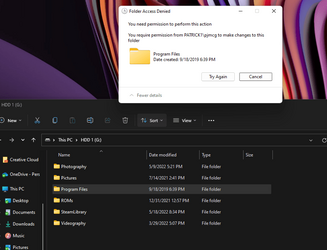
I want to delete Program Files and the folder inside of that called ModifiableWindowsApps. I did a CMD TAKEOWN of the folder Program Files and that was a success, but when I delete it, it says I need my own account's permission to delete it and it won't follow through. The folder inside of it called ModifiableWindowsApps still has TrustedInstaller and I can't figure out how to address that in CMD to do a TAKEOWN of it, and I'm not sure a TAKEOWN would even help me here either. I have screenshots here to help.
The folders are empty and they're holdovers from my old installation, and I use a different boot drive now, so it's fine to delete them. I just can't. Thanks all!
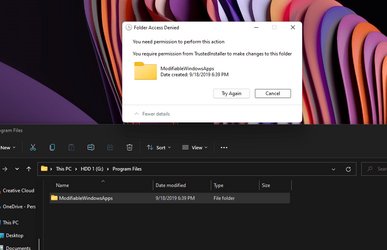
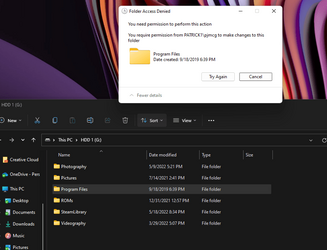
My Computer
System One
-
- OS
- Windows 11 Pro
- Computer type
- PC/Desktop
- Manufacturer/Model
- Me
- CPU
- Ryzen 5 3600X
- Motherboard
- ASROCK Gaming 4 Phantom Z570
- Memory
- 32 GB 3200
- Graphics Card(s)
- RTX 2070
- Monitor(s) Displays
- Asus MX27AQ
- Hard Drives
- Too many to count!