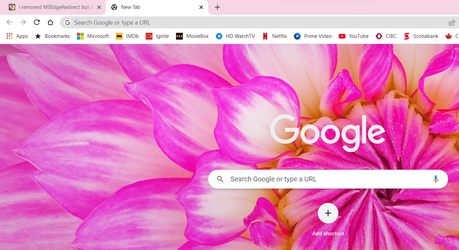I uninstalled MSEdgeRedirect but it is still listed in the System Tray setting twice. It is not in my System Tray in the Taskbar. It is not installed and is not listed in the Start Menu. How do I remove it from displaying in the System Tray settings without reformatting my machine?
Attachments
Last edited:
My Computer
System One
-
- OS
- Win11 22623.891
- Computer type
- Laptop
- Manufacturer/Model
- HP
- CPU
- 11th Gen Intel R Core TM i7 - 1165G7 @ 2.80GHz
- Memory
- 16gb
- Graphics Card(s)
- Intel R Iris R Xe Graphics
- Sound Card
- Realtek R Audio, Intel Smart Sound
- Hard Drives
- C
- Browser
- Antivirus
- Windows Security/Microsoft Defender
- Other Info
- Downloaded MSEdgeRedirect