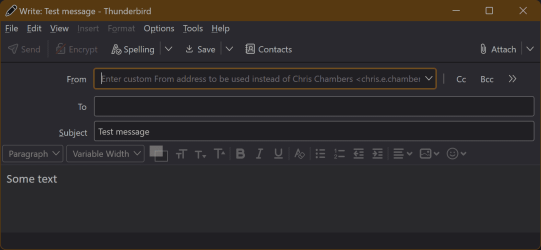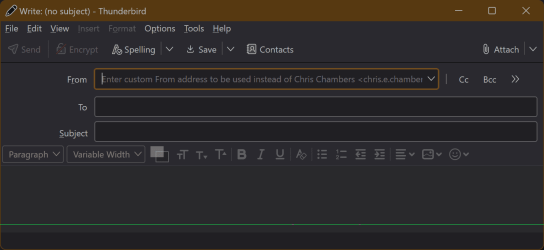I use Dark Theme for my main desktop background colour using Personalisation option( using Windows standard desktop themes ) as i find reading text easier as it's pleasing to the my eyes.
However,when i use Thunderbird E-mail ( my main E-mail program...current version 115.9.0 64Bit ) to write a message the background is also black,so i have to select white background colour and change text to black using Thunderbird change background / text colour option.
This way is a bit fiddly to do.If i send another E-mail i have to go through same fiddly process.
The only way to see standard white background colour / black text is to change desktop theme from Dark theme to a different theme.
Is there a way to stop changing desktop Dark Theme to other another desktop theme before sending E-mails ?
Cannot see an option in Thunderbird to make white background color / black as default using Dark theme.
Thank you
However,when i use Thunderbird E-mail ( my main E-mail program...current version 115.9.0 64Bit ) to write a message the background is also black,so i have to select white background colour and change text to black using Thunderbird change background / text colour option.
This way is a bit fiddly to do.If i send another E-mail i have to go through same fiddly process.
The only way to see standard white background colour / black text is to change desktop theme from Dark theme to a different theme.
Is there a way to stop changing desktop Dark Theme to other another desktop theme before sending E-mails ?
Cannot see an option in Thunderbird to make white background color / black as default using Dark theme.
Thank you
- Windows Build/Version
- Windows 11 Pro 23H2 -Version 22631.3374
My Computer
System One
-
- OS
- windows 11 Pro 22H2
- Computer type
- PC/Desktop
- Manufacturer/Model
- Asus