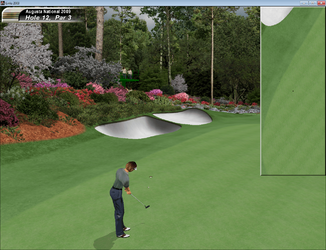- Local time
- 5:17 AM
- Posts
- 94
- OS
- W10
Hi :)
I have v5 of an application, the last build of which was in 2011. It runs fine on W7 of course, but W10 is not officially supported. I was able to install on my W10 laptop, and it runs flawlessly.
I know that there are some applications which installed on W7, which can not be installed on W10.
Is there any reason for me to be concerned with installing this application on W11, if it installs on W10?
Thanks in advance.
I have v5 of an application, the last build of which was in 2011. It runs fine on W7 of course, but W10 is not officially supported. I was able to install on my W10 laptop, and it runs flawlessly.
I know that there are some applications which installed on W7, which can not be installed on W10.
Is there any reason for me to be concerned with installing this application on W11, if it installs on W10?
Thanks in advance.
My Computer
System One
-
- OS
- W10