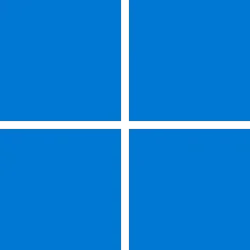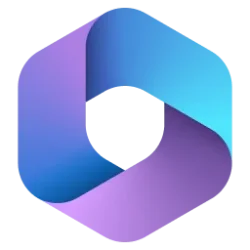I recently gave up on Microsoft Photos as means of creating a slideshow of imported images, mainly because it did not provide a way to show the images in the intended order, which is by file name, and not 'Recently added' or 'Date saved', which led me to download / install ImageGlass as default image application, but I am still at a loss to find any way to properly sort introduced images....
You see, I am importing these image files from an external hard drive, and sorting by date added, or by date period does not sort them in proper order. They are saved by file names that are chronologically ordered, but no image editors that I can find will sort by file name. I used to use Picasa 3, on my last laptop, but the project has been discontinued, and I am unable to find a realistically suitable substitute. On my previous device, which was an MacBook Pro laptop, I was able to find an application called iMovie, which fit the bill, but it is a Macintosh only application, and does nto work an a Windows device. This is an unfortunate reality of switching between Windows, and Macintosh, that many of the useful applications that you have found do not port over.
Can someone explain to me, in kindergarten detail please, how to sort images by file name in ImageGlass on a Windows 11 lapop??
Thanks in advance!!
You see, I am importing these image files from an external hard drive, and sorting by date added, or by date period does not sort them in proper order. They are saved by file names that are chronologically ordered, but no image editors that I can find will sort by file name. I used to use Picasa 3, on my last laptop, but the project has been discontinued, and I am unable to find a realistically suitable substitute. On my previous device, which was an MacBook Pro laptop, I was able to find an application called iMovie, which fit the bill, but it is a Macintosh only application, and does nto work an a Windows device. This is an unfortunate reality of switching between Windows, and Macintosh, that many of the useful applications that you have found do not port over.
Can someone explain to me, in kindergarten detail please, how to sort images by file name in ImageGlass on a Windows 11 lapop??
Thanks in advance!!
- Windows Build/Version
- Windows 11 Home 21H2
My Computer
System One
-
- OS
- Windows 11