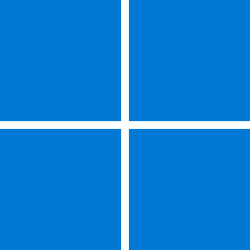- Local time
- 6:13 PM
- Posts
- 10
- OS
- Windows 10
I have been researching weather or not older Windows 10 drivers needs to be Moded to be imported over to Windows 11 for all hardware that were not considered Windows 11 capable (such as those that are non TPM 2.0 or UEFI capable) that were able to upgrade still by applying Microsoft registry hacks , only to realize this :
The driver composition structure of Windows 11 drivers is not any different to that of Windows 10 meaning you can theoretically install any Windows 10 driver over Windows 11 even if the driver does not contain reference to Windows 11 in its compatibility attributes .
However as Windows 11 manages to setup its own set of unoptimized drivers from Microsoft catalog , sometimes some of these drivers are configured in a way to prevent being updated or replaced by any other driver .
The work around to fix that is to "Disable Drivers Automatic Updates" from System > About > Advanced System Settings > Hardware > Device Installation Settings. Then choose "No (your device might not work as expected)" , then unplug from the internet , un-install the Microsoft catalog driver from Device Manager > Right Click the device > Uninstall and then choose to delete it as well on confirmation then restart .
The result would be your device would be ready to install the Windows 10 driver without any complains .
Cheers
The driver composition structure of Windows 11 drivers is not any different to that of Windows 10 meaning you can theoretically install any Windows 10 driver over Windows 11 even if the driver does not contain reference to Windows 11 in its compatibility attributes .
However as Windows 11 manages to setup its own set of unoptimized drivers from Microsoft catalog , sometimes some of these drivers are configured in a way to prevent being updated or replaced by any other driver .
The work around to fix that is to "Disable Drivers Automatic Updates" from System > About > Advanced System Settings > Hardware > Device Installation Settings. Then choose "No (your device might not work as expected)" , then unplug from the internet , un-install the Microsoft catalog driver from Device Manager > Right Click the device > Uninstall and then choose to delete it as well on confirmation then restart .
The result would be your device would be ready to install the Windows 10 driver without any complains .
Cheers
Last edited:
My Computer
System One
-
- OS
- Windows 10