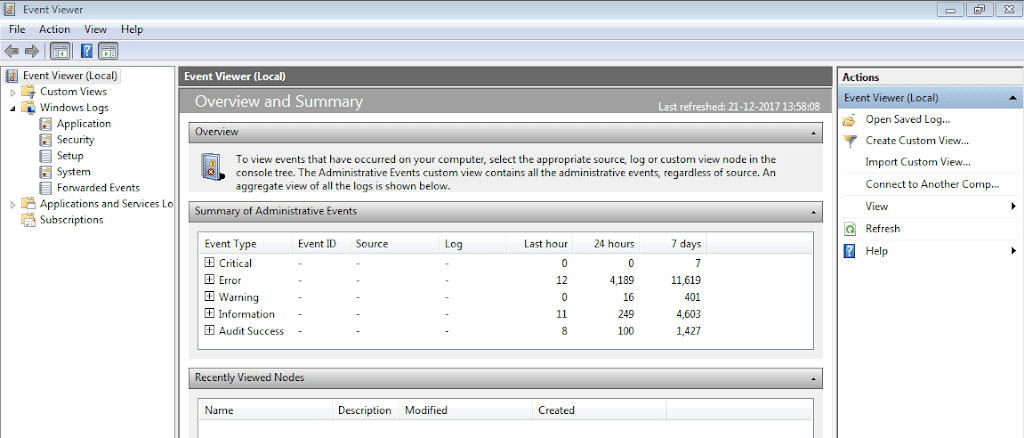- Local time
- 4:23 PM
- Posts
- 15
- OS
- Windows 10
Run these commands as Administrator. Then try the upgrade again.
Code:DISM /Online /Disable-Feature /FeatureName:"Printing-PrintToPDFServices-Features" /NoRestart DISM /Online /Disable-Feature /FeatureName:"Printing-XPSServices-Features" /NoRestart
Thank you. I ran those 2 commands but it doesn not change much. Still returning to W10 after several reboots.
Regards, Jacques
My Computer
System One
-
- OS
- Windows 10
- Computer type
- PC/Desktop
- Manufacturer/Model
- Self built
- CPU
- Core Ultra 7 265 KF
- Motherboard
- Asrock Z890 Steel Legend WiFi
- Memory
- 32 Gb
- Graphics Card(s)
- Nvidia GTX 960
- Sound Card
- MB integrated
- Monitor(s) Displays
- BENQ
- Screen Resolution
- 4K
- Hard Drives
- 2x 2TB SSD, 1x 2,5" 4 TB, 1x 2,5" 2 TB
- Antivirus
- Avast, Spybot S&D