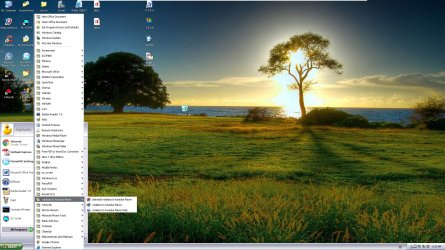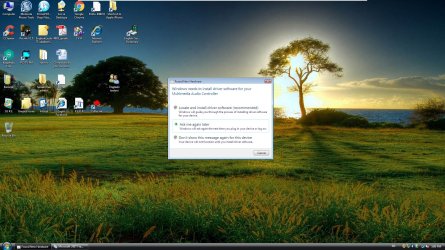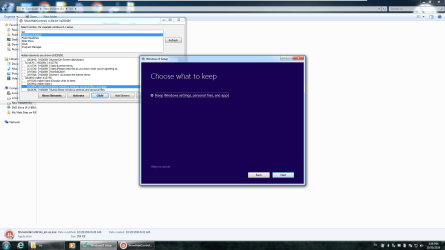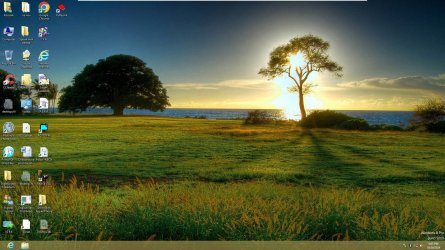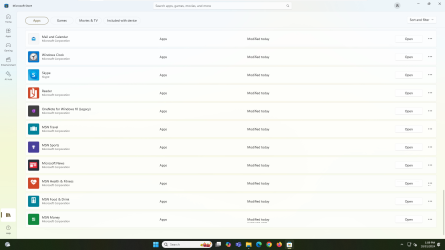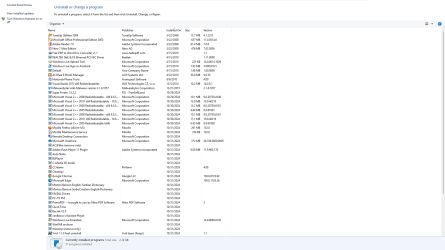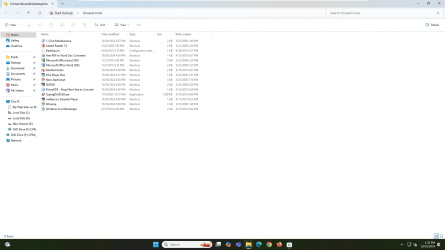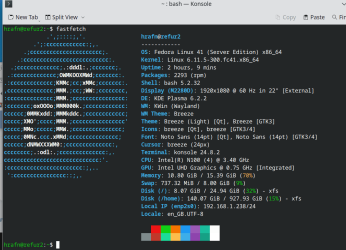I thought that my old windows 7 32bit, with lot of usage history and appData is not upgradeable to windows 11, so i left it, and installed clean windows 11.
If i knew what i know now i wouldn't have done that but i would upgrade windows 7 32bit -> windows 11 64bit, transfer userData, programs, settigns.
The main point of this thread is to show how to upgrade inPlace from 32bit to 64bit.
With such knowledge it is possible to gradually update from win 1 -> win 11. But this is mostly for users with 32bit win (7, 8, 10) who want to upgrade to 64bit win 11.
the main switch is occurring in upgrade win 7 x86 -> win 8.0 x64.
[the procedure]
1. ingredients: installed win7 x86 (sp1 better). 2 iso files win 8.0 rtm x86 x64.
2. use all files from iso win 8.0 rtm x86, except one file, install.wim which is overwritten from iso x64. (you need only one file from iso x64, install.wim)
3. while running win7 start sources\installPrep.exe from win 8.0 x86 (with x64 install.wim) setup, up until file transfer dialog where would be offered only one option: Nothing.
3.1. use tool "ShowHideControls_en-us.exe" to unHide radioButton, "transfer files, settings, programs", click on it and press continue.
[aftermath]
upgrade is nearly perfect, or satisfactory good, but has some quirks. i probably haven't seen them all, but here are the ones that i saw.
[pros]
1. application's data (appData, registry) is transferred perfectly, looks like.
2. user data is transfered (user profile, settings, music, picure, video).
[cons]
1. [minor] files in programFiles are transferred to programFiles (x86). not all desktop and startMenu shortcuts are updated to programFIles (x86), so you can do that manually and the the right icon on shortcut reappear. strangely, some shortcuts are half updated, for example path is not, but startIn is.
2. [minor] controlPanel.programs list is kept but some icons are missing. i do not know if uninstaller thinks the program is in programFiles and not in x86, but it could be that just icon is missing. i started repair for one of such programs and installer was launched regularly. registry uninstaller history could be inspected to see if all paths are correct.
for now it looks like that all is working except missing icons, but if something is not ok, and all settings are for programFiles, and installer is looking in programFiles, maybe the application could be moved from programFiles (x86) to programFIles by explorer fileMove.
3. windows settings like desktopBackground, system settings like power, are, looks like, not moved. they are not critical and can be set again.
4. [minor] drivers custom oem1.inf, oem2.inf, ... oem20.inf, are strangely transferred from 32bit, and are unusable here.
you can clean them all by using pnputil [-f][ -d (/delete-drivers).
[info]
I found about this yesterday from the following links:
(original poster is trying but has a little bit of troubles, not much, with english language)
1.
2.
3. 32to64 (CE1CECL) [marked as spam page, strangely]
Up until now i upgraded win7 32bit to win8.0 64bit. i will upgrade further to win11 64bit.
I am not the original poster in upper links, nor any user who replied and commented.
If i knew what i know now i wouldn't have done that but i would upgrade windows 7 32bit -> windows 11 64bit, transfer userData, programs, settigns.
The main point of this thread is to show how to upgrade inPlace from 32bit to 64bit.
With such knowledge it is possible to gradually update from win 1 -> win 11. But this is mostly for users with 32bit win (7, 8, 10) who want to upgrade to 64bit win 11.
the main switch is occurring in upgrade win 7 x86 -> win 8.0 x64.
[the procedure]
1. ingredients: installed win7 x86 (sp1 better). 2 iso files win 8.0 rtm x86 x64.
2. use all files from iso win 8.0 rtm x86, except one file, install.wim which is overwritten from iso x64. (you need only one file from iso x64, install.wim)
3. while running win7 start sources\installPrep.exe from win 8.0 x86 (with x64 install.wim) setup, up until file transfer dialog where would be offered only one option: Nothing.
3.1. use tool "ShowHideControls_en-us.exe" to unHide radioButton, "transfer files, settings, programs", click on it and press continue.
[aftermath]
upgrade is nearly perfect, or satisfactory good, but has some quirks. i probably haven't seen them all, but here are the ones that i saw.
[pros]
1. application's data (appData, registry) is transferred perfectly, looks like.
2. user data is transfered (user profile, settings, music, picure, video).
[cons]
1. [minor] files in programFiles are transferred to programFiles (x86). not all desktop and startMenu shortcuts are updated to programFIles (x86), so you can do that manually and the the right icon on shortcut reappear. strangely, some shortcuts are half updated, for example path is not, but startIn is.
2. [minor] controlPanel.programs list is kept but some icons are missing. i do not know if uninstaller thinks the program is in programFiles and not in x86, but it could be that just icon is missing. i started repair for one of such programs and installer was launched regularly. registry uninstaller history could be inspected to see if all paths are correct.
for now it looks like that all is working except missing icons, but if something is not ok, and all settings are for programFiles, and installer is looking in programFiles, maybe the application could be moved from programFiles (x86) to programFIles by explorer fileMove.
3. windows settings like desktopBackground, system settings like power, are, looks like, not moved. they are not critical and can be set again.
4. [minor] drivers custom oem1.inf, oem2.inf, ... oem20.inf, are strangely transferred from 32bit, and are unusable here.
you can clean them all by using pnputil [-f][ -d (/delete-drivers).
[info]
I found about this yesterday from the following links:
(original poster is trying but has a little bit of troubles, not much, with english language)
1.
2.
3. 32to64 (CE1CECL) [marked as spam page, strangely]
Up until now i upgraded win7 32bit to win8.0 64bit. i will upgrade further to win11 64bit.
I am not the original poster in upper links, nor any user who replied and commented.
Last edited:
My Computer
System One
-
- OS
- Windows 11
- Computer type
- Laptop
- Manufacturer/Model
- msi cr630
- CPU
- AMD Phenom™ II N950 Quad-Core Processor
- Motherboard
- MSI MS-168B, RS880M+SB820M, ICS 9LPRS477CKL
- Memory
- 16GB, 2 * G.Skill 8192 MB (DDR3-1600) - P/N: F3-1600C9-8GRSL
- Graphics Card(s)
- ATI Mobility Radeon HD 4200 Series 1024 MB
- Sound Card
- realtek hd alc269
- Monitor(s) Displays
- 15.6" chunghwa CPT CPT14C7 CLAA156WB11A
- Screen Resolution
- 1366x768
- Hard Drives
- sshd seagate firecuda 2tb ST2000LX001-1RG174 (FW: SDM1),
ssd samsung 850 evo 500gb [instead of opticalDrive],
ssd samsung 860 evo 1tb [optional, eSataP]
- Other Info
- https://valid.x86.fr/e8z8pj