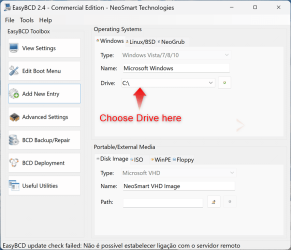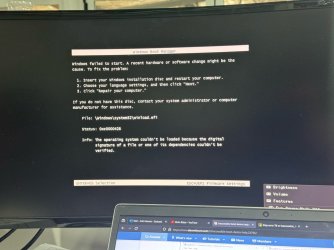ok, 3 days of head bashing a brick wall and i give in i need some help.
Tuesday my PC rebooted into a BSOD of "inaccessible boot device" after what i can only assume was thnaks to a windows update.
i have tried
tools i have:
windows 11 install media
arch linux live CD
g-parted
hyrens boot cd (windows 11 PE)
nero easy re
clone-zilla (and an image of the windows partition)
a copy of the raw files from the drive i can use to splice and move across to fuze them back together
what i need:
i need my OLD OS bootable again, it has my work programs, setup, network creds, maped drives and more.
while i "have the files" i need the raw OS to boot. so that everything is like it was.
once booted we can image and do a nice migration and all kinds of stuff but for now i need the OLD OS to boot.
im open to odd ideas, off the cuff and out of the pocket crazy because at this point im out of ideas and i need help.
Tuesday my PC rebooted into a BSOD of "inaccessible boot device" after what i can only assume was thnaks to a windows update.
i have tried
- rolling back updates
- system restore points
- using windows auto recovery (never works)
- BCDEDIT commands (access denied)
- using programs like nerosoft easyRE (broke worse)
- tryed removing other drives (no luck)
- tryed loading hyrens boot CD and useing easyBCD to re-write the boot tables (no luck)
- i installed a "new" OS onto a second drive and started moving files across to "fuse" the new (bootable) os with my old one to basically "transplant" my OS onto the new bootable table (so far with no luck, moving in the old OS files seam to break the boot load somehow)
tools i have:
windows 11 install media
arch linux live CD
g-parted
hyrens boot cd (windows 11 PE)
nero easy re
clone-zilla (and an image of the windows partition)
a copy of the raw files from the drive i can use to splice and move across to fuze them back together
what i need:
i need my OLD OS bootable again, it has my work programs, setup, network creds, maped drives and more.
while i "have the files" i need the raw OS to boot. so that everything is like it was.
once booted we can image and do a nice migration and all kinds of stuff but for now i need the OLD OS to boot.
im open to odd ideas, off the cuff and out of the pocket crazy because at this point im out of ideas and i need help.
- Windows Build/Version
- windows 11 pro
My Computer
System One
-
- OS
- win 11 pro (broken)
- Computer type
- PC/Desktop
- Manufacturer/Model
- DYI