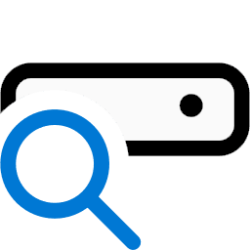Hi, I am an IT employee in several companies, recently I noticed that in a few users I suppose that after the Win11 update, Outlook lost the index and rebuilds it from scratch. This is a nuisance because people have a lot of emails in the archive and can't search them. Do you know a way to prevent Windows from destroying the index and rebuilding it from scratch? The issue has been dragging on for over a year
My Computer
System One
-
- OS
- win11