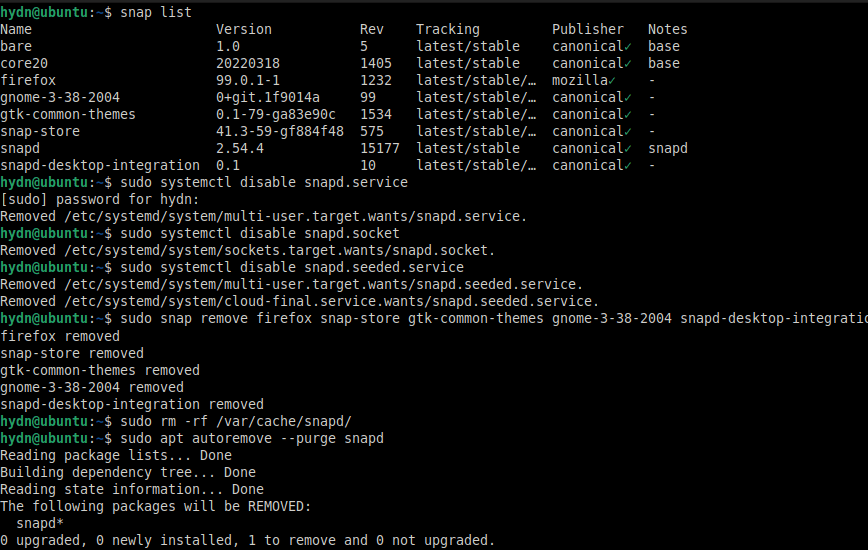- Local time
- 9:15 AM
- Posts
- 5,155
- Location
- Hafnarfjörður IS
- OS
- Windows XP,10,11 Linux (Fedora 42&43 pre-release,Arch Linux)
Hi folks
Most of those "Aurtomated installers" for linux leave you with a system full of unwanted apps you've probably never heard of and don't use- e.g some very eseoteric email clients and Libre Office are two typical examples.
Well you can install a KDE desktop which is probably a synch for Windows users to use with just a few bare apps like a file browser, a console (terminal for command line), package installer and a web browser leaving you free to install any other app you want.
For Windows users a good place to start as it's probably easier than most to use and well tested is UBUNTU 22.04 LTS -- but here's what to do :
1) Download the SERVER version
2) when booting the iso - either "Natively" or within a VM select Manual install - don't choose graphic
4) either select manual (guided) partitioning - better on a Real machine - or on a VM just select use entire (virtual) disk / automatic
3) when the menu comes up just only select openssh server and optionally web server (if you want to try hosting some web things)
4) after a lightning quick install - power on the VM
5) now run sudo su <password> do that as it stops you having to enter sudo every time -- Ubuntu sensibly disables the root account -- note to Debian users as well -> at install time you can optionally can also disable the root account by not entering a root password the propmt to enter a root password. Better security IMO particularly for Linux newbies etc.
6) simply then run apt install kde-plasma-desktop
7) when finished reboot
Now you've a great GUI , minimal added apps and ready for use. Simply add apps via konsole afterwards as required.
Have fun
Cheers
jimbo
Most of those "Aurtomated installers" for linux leave you with a system full of unwanted apps you've probably never heard of and don't use- e.g some very eseoteric email clients and Libre Office are two typical examples.
Well you can install a KDE desktop which is probably a synch for Windows users to use with just a few bare apps like a file browser, a console (terminal for command line), package installer and a web browser leaving you free to install any other app you want.
For Windows users a good place to start as it's probably easier than most to use and well tested is UBUNTU 22.04 LTS -- but here's what to do :
1) Download the SERVER version
2) when booting the iso - either "Natively" or within a VM select Manual install - don't choose graphic
4) either select manual (guided) partitioning - better on a Real machine - or on a VM just select use entire (virtual) disk / automatic
3) when the menu comes up just only select openssh server and optionally web server (if you want to try hosting some web things)
4) after a lightning quick install - power on the VM
5) now run sudo su <password> do that as it stops you having to enter sudo every time -- Ubuntu sensibly disables the root account -- note to Debian users as well -> at install time you can optionally can also disable the root account by not entering a root password the propmt to enter a root password. Better security IMO particularly for Linux newbies etc.
6) simply then run apt install kde-plasma-desktop
7) when finished reboot
Now you've a great GUI , minimal added apps and ready for use. Simply add apps via konsole afterwards as required.
Have fun
Cheers
jimbo
My Computer
System One
-
- OS
- Windows XP,10,11 Linux (Fedora 42&43 pre-release,Arch Linux)
- Computer type
- PC/Desktop
- CPU
- 2 X Intel i7
- Screen Resolution
- 4KUHD X 2