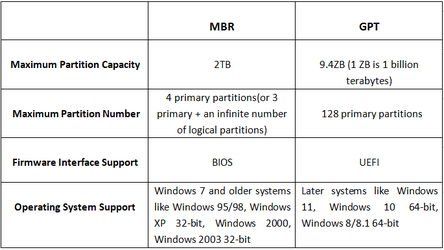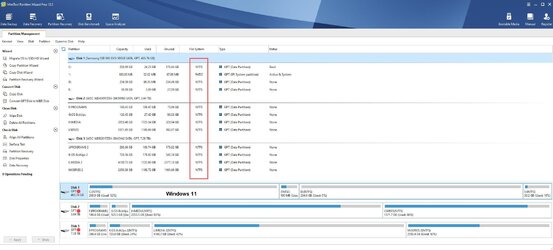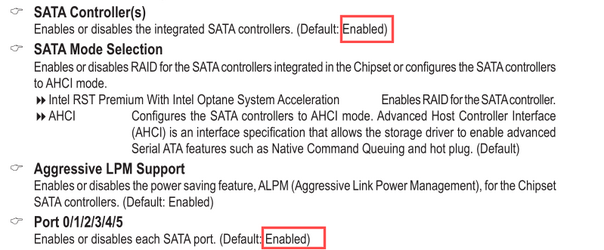I am getting this delivered today https://www.amazon.com.au/dp/B078211KBB?psc=1&ref=ppx_yo2ov_dt_b_product_details
I was reading this below
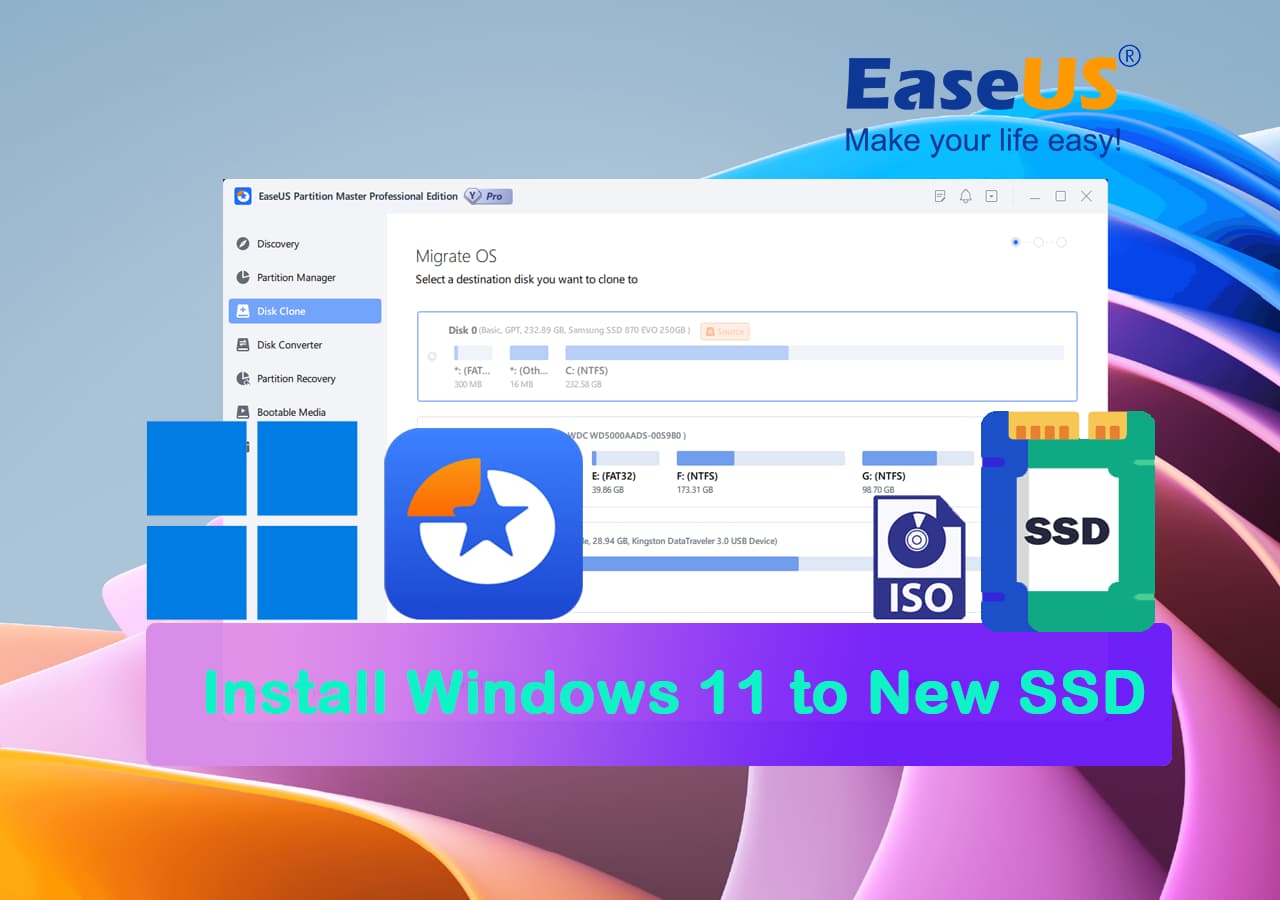
 www.easeus.com
www.easeus.com
I know the physical steps to open my case and connect the SATA cable and power cable , the instructions say to format it as GPT
Does it matter if it is GPT or NTFS ?
Does Windows 11 automatically select the drive letter?
I was reading this below
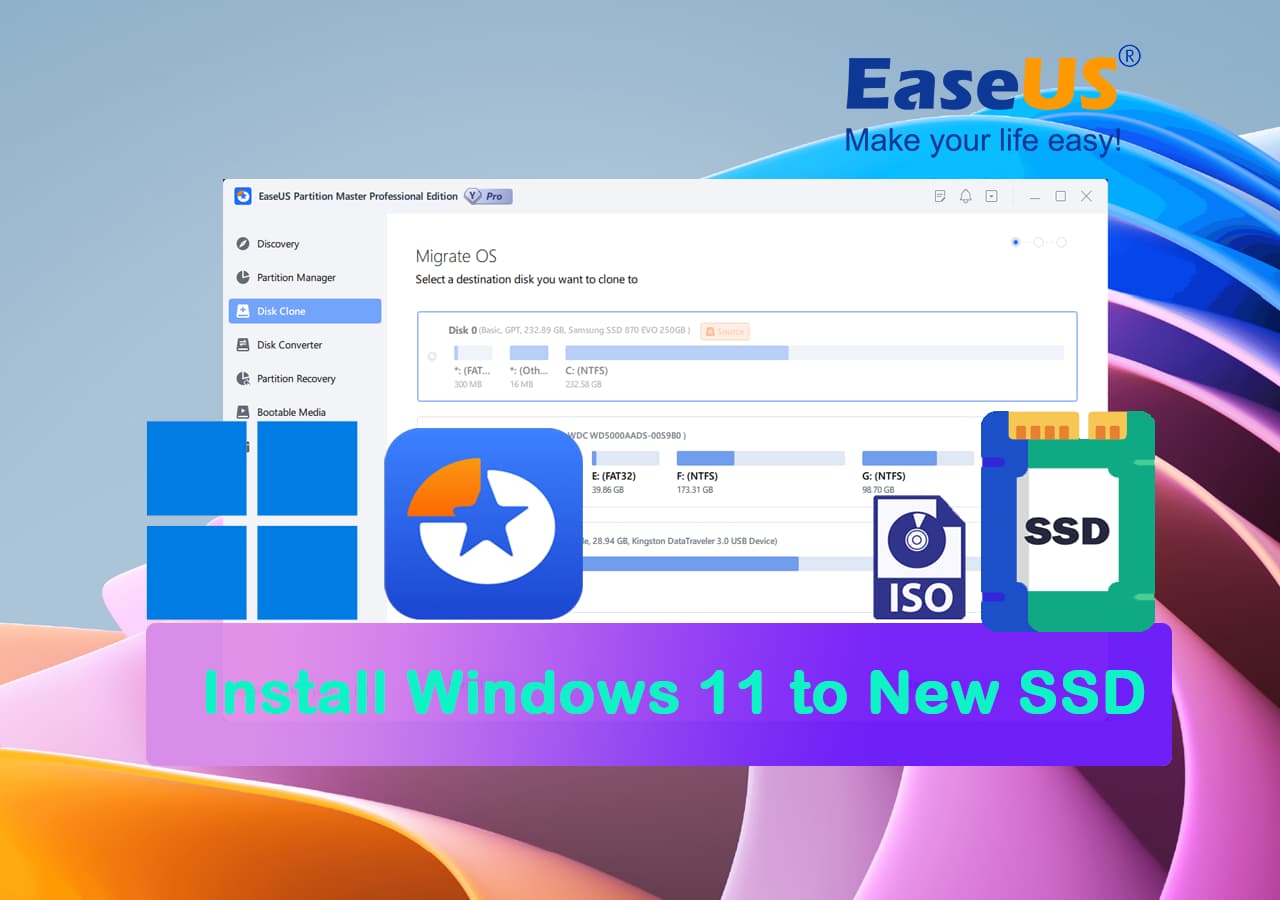
How to Install Windows 11 on New SSD (SATA/M.2/NVMe) 🔥
Windows 11 is now available for Windows Insider users to update and install on their Windows 10 computers. To obtain a fast performance on Windows computers, it's highly recommended that you install Windows 11 on an SSD disk. And here, you'll find a beginners' guide that will show you how to...
I know the physical steps to open my case and connect the SATA cable and power cable , the instructions say to format it as GPT
Right-click on the new SSD, select Initialize Disk, and select GPT as the disk type
Does it matter if it is GPT or NTFS ?
Does Windows 11 automatically select the drive letter?
My Computers
System One System Two
-
- OS
- Windows 11 Pro 24H2 26100.2161
- Computer type
- PC/Desktop
- Manufacturer/Model
- Gigabyte Z270X Gaming 7
- CPU
- i7-7700k OC'd 4800 Mhz
- Motherboard
- Gigabyte Z270X Gaming 7
- Memory
- 16GB
- Graphics Card(s)
- Gigabyte GeForce RTX 2060 Super OC GV-N206SWF2OC-8GD
- Sound Card
- Steel Series Arctis 1 Gaming Head phones
- Monitor(s) Displays
- Asus ROG PG279Q Asus VE278 & Phillips 272V8
- Screen Resolution
- 2560 X1440 27 Inch 165HZ Asus
- PSU
- Corsair RM750i (CP-9020082-AU) 750Watt 80Plus Gold Full Modular ATX Power Supply Unit
- Case
- Corsair CC750D (CC-9011078) Obsidian 750D Airflow Edition Black Full Tower ATX Case
- Cooling
- Corsair H100i V2 (CW-9060025-WW) Universal Hydro High Performance Liquid CPU Cooler
- Antivirus
- Kaspersky Internet Security 21.3.10.391 [j]
-
- Operating System
- Windows 11 23H2 22631.2715
- Computer type
- Laptop
- Manufacturer/Model
- Dell XPS EVO 13.3" RNX9305C01AUSB
- CPU
- Intel i5-1135G7
- Motherboard
- Dell
- Memory
- 8 GB
- Graphics card(s)
- Intel Iris Xe Graphics
- Monitor(s) Displays
- LED
- Screen Resolution
- 1920 x 1080
- Hard Drives
- 256GB SSD