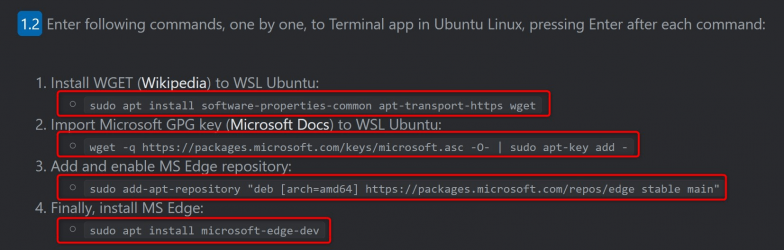Windows Subsystem for Linux (WSL) is a compatibility layer for running Linux binary executables (in ELF format) natively on Windows 10, Windows 11, and Windows Server 2019. (Wikipedia). To put it simple, WSL allows a Windows user to run various Linux distros in Windows Terminal.
In screenshot, I am browsing Windows 11 Forum in Microsoft Edge browser in Ubuntu Linux on Windows 11 desktop:
WSL is available in all Windows 11 editions. See the following tutorial for instructions in installing and enabling WSL:
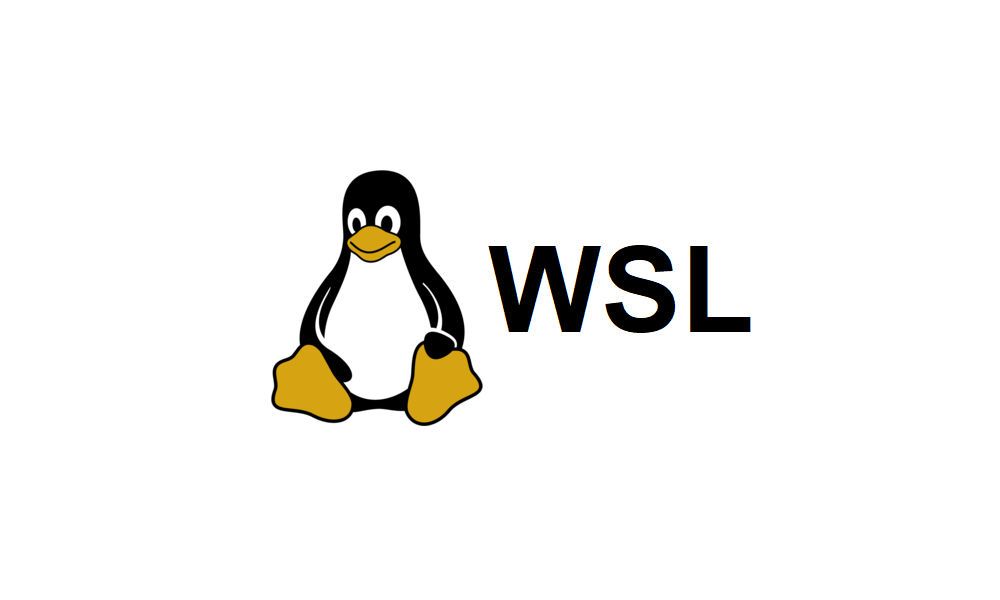
Install Windows Subsystem for Linux (WSL) in Windows 11 Tutorial
This tutorial will show you how to install the Windows Subsystem for Linux (WSL) feature in Windows 11. The Windows Subsystem for Linux lets developers run a GNU/Linux environment -- including most command-line tools, utilities, and applications -- directly on Windows, unmodified, without the...
 www.elevenforum.com
www.elevenforum.com
This tutorial will show you how to install Microsoft Edge browser in Ubuntu Linux in Windows 11 WSL.
Contents
- Option One: Install Edge in Ubuntu 18.04 with desktop experience
- Option Two: Install Edge in Ubuntu 18.04 or later with no desktop experience
1.1 Currently, this method only works in Windows 11 WSL Ubuntu version 18.04. If you have installed WSL and Ubuntu as told in Eleven Forum tutorial, the Ubuntu version installed is 20.04 (as in July 2021). In that case, you must manually search, download and install Ubuntu 18.04 from Microsoft Store:
1.2 Install and enable Ubuntu Desktop Experience as told in this tutorial on our sister site Ten Forums:

Windows Subsystem for Linux - Add desktop experience to Ubuntu
How to add a desktop experience to a Windows Subsystem for Linux distro
1.3 Enter following commands, one by one, in Terminal app in Ubuntu Linux, pressing Enter after each command:
- Install WGET (Wikipedia) to WSL Ubuntu:
sudo apt install software-properties-common apt-transport-https wget
- Import Microsoft GPG key (Microsoft Docs) to WSL Ubuntu:
wget -q https://packages.microsoft.com/keys/microsoft.asc -O- | sudo apt-key add -
- Add and enable MS Edge repository:
sudo add-apt-repository "deb [arch=amd64] https://packages.microsoft.com/repos/edge stable main"
- Finally, install MS Edge:
sudo apt install microsoft-edge-dev
1.4 You can now start Microsoft Edge on your Windows 11 WSL Ubuntu Desktop:
1.5 Microsoft Edge is fully working in WSL Ubuntu in Windows 11:
2.1 Update Ubuntu fully with following command in Ubuntu in WSL terminal:
sudo apt-get update && sudo apt-get upgrade -y2.2 Run all 4 commands told above in STEP 1.3 in Ubuntu is WSL terminal.
2.3 Start Microsoft Edge with following command:
microsoft-edge2.4 Edge is now running as a GUI app on top of the WSL:
2.5 Notice that although Edge is running as a GUI app. no GUI desktop is installed.
That's it. geeks!
Kari
Attachments
Last edited by a moderator: