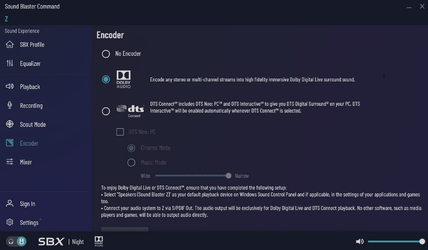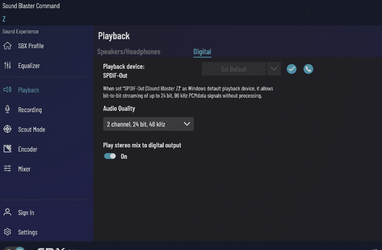- Local time
- 8:48 AM
- Posts
- 643
- OS
- Windows 11
Hi
I wanted to install latest Realtek Audio Driver so I downloaded this

 www.intel.com
www.intel.com
but when I install I get this error
So I went to asus driver page and installed the audio driver and it was installed without a problem but it is old version 6.0.9238.1 so how I can install the updated version above 6.0.9285.1 ?
PS. I have creative sound blaster card installed but I wanted to use the built in realtek audio optical device to test something.
Thanks
I wanted to install latest Realtek Audio Driver so I downloaded this

Download Intel Drivers and Software
Download new and previously released drivers including support software, bios, utilities, firmware and patches for Intel products.
but when I install I get this error
Install Realtek Audio Driver Failure !!
[Error Code : -0001]
No driver supported in this driver package.
So I went to asus driver page and installed the audio driver and it was installed without a problem but it is old version 6.0.9238.1 so how I can install the updated version above 6.0.9285.1 ?
PS. I have creative sound blaster card installed but I wanted to use the built in realtek audio optical device to test something.
Thanks
My Computer
System One
-
- OS
- Windows 11
- Computer type
- PC/Desktop
- CPU
- 5900x
- Motherboard
- MAG X570S TOMAHAWK MAX WIFI
- Memory
- 32 GB G.Skill
- Graphics Card(s)
- RX 6800 XT
- Sound Card
- Creative Sound Blaster Z
- Monitor(s) Displays
- BENQ and AOC QHD 120Hz
- Screen Resolution
- QHD
- Hard Drives
- 2TB Intel 660p and 2TB Sabrent Rokect 4 plus nvme, 4TB HDD HGST
- PSU
- Corsair RM750
- Case
- Bloody rage
- Cooling
- Water cooling gamdias 240
- Keyboard
- razer ornata
- Mouse
- razer da v2
- Browser
- FF and Chrome
- Antivirus
- Malwarebytes