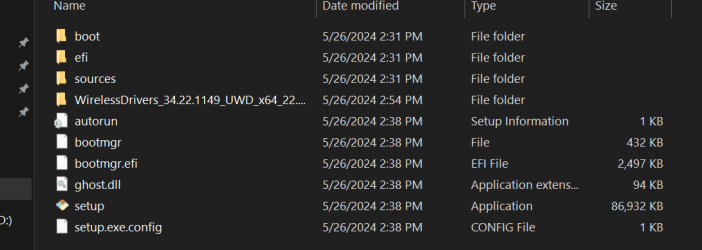Hi Guys, I have watched several youtube videos on how to make a usb drive with Ghost Spectre 23H2. When I try to boot into the os, F11 is my boot from usb it just goes right into windows. I've tried a few other usb drives to no avail. I'm on Windows 10 Pro right now. 22H2 19045.2965. These are the files on my usb drive. Thank you, Joe
Attachments
My Computer
System One
-
- OS
- Windows 11 Pro
- Computer type
- Laptop
- Manufacturer/Model
- MSI Raider 18 HX A2XWJG
- CPU
- 285HX
- Memory
- 64GB
- Graphics Card(s)
- RTX 5090 Laptop
- Screen Resolution
- 3840X2400
- Hard Drives
- 2x Samsung 990 Pro Raid 0