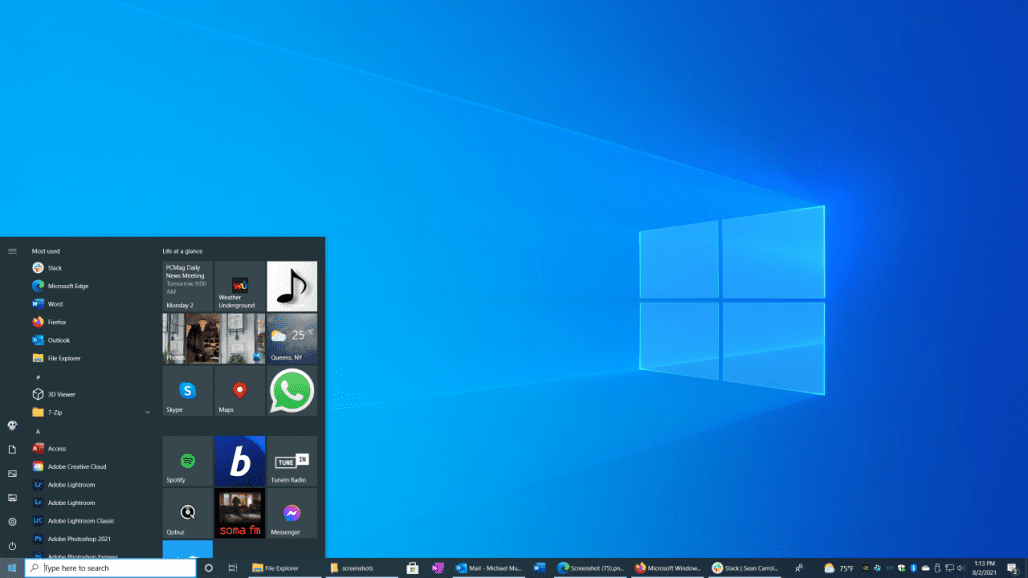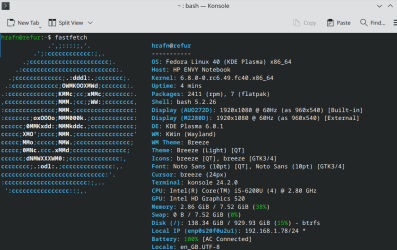This means that Microsoft has determined that systems just over three years old are now set for land fill disposal.
It does not mean that.
Lots of computers run Windows 11 despite not fulfilling its system requirements.
There are lots of examples in
Let's install Windows 11 on incompatible hardware - ElevenForum
The installation / update method has to be adjusted - see
my ref to it - #4 - ElevenForum
All the best,
Denis
Welcome to ElevenForum.
It's really worth making time to browse through the ElevenForum
Tutorial index - there's a shortcut to it at the top of every ElevenForum page [within the
Tutorials dropdown list].
- At the foot of the ElevenForum Tutorial index is a shortcut to download it as a spreadsheet.
- I download a new copy each month.
- By downloading it as a spreadsheet I can benefit from Excel's excellent filtering capabilities when I search for topics of interest.
- ElevenForum tutorials are also listed at
Tutorials and there's a shortcut to that at the top of every page.
You can search ElevenForum using the search box in the top-right corner of all ElevenForum webpages or using
Advanced Search - ElevenForum
- You can also search ElevenForum threads in many general search engines, such as Google, by adding
site:elevenforum.com after your search term. For example,
Taskbar setup site:elevenforum.com
- [This is what the search box in the top-right corner of ElevenForum webpages does automatically]
For MSOffice problems search in and, if necessary, create threads in
the TenForums MSOffice section [ElevenForum does not have one].