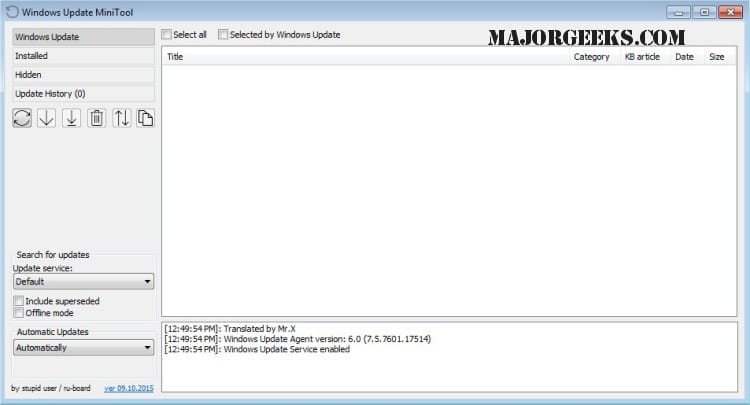For a few days Windows Update informs me every day that the update "Intel - System - 8.7.10200.12510" is available and, after installing it, said installation appears every day in "Driver Updates". How can I stop this annoying activity?
- Windows Build/Version
- 22H2 - 22621.160
My Computer
System One
-
- OS
- Windows 11 Pro
- Computer type
- Laptop
- Manufacturer/Model
- Acer NITRO AN517-52
- CPU
- Intel Core i7-10750H @ 2,60GHz
- Memory
- 16GB
- Graphics Card(s)
- Intel UHD Graphics +NVidia GeForce GTX-1660 Ti
- Hard Drives
- 953,86GB, WD (SSD) + 1862,98GB WD (SSD) + 3726,01GB, Seagate Expansikn Desk SCSI (HDD)
- Browser
- Microsoft Edge
- Antivirus
- Microsoft Defender