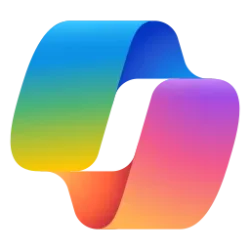Everyone deserves to feel safe online. Securing your personal data and devices is more challenging than ever. Increasing malicious threats, more time online, and many connected personal devices can leave us feeling vulnerable. It’s time for online security that provides simplified and secure protection to meet you where you are.
For this reason, we are excited to announce the general availability of Microsoft Defender for individuals1—a new security app designed to keep individuals and families safer online. Available for Microsoft 365 Personal and Family subscribers starting today, Microsoft Defender helps simplify your online security through one, unified view into your family’s protections, across your personal phones and computers.2

Microsoft Defender joins our comprehensive set of security products and services as the newest member in our family of Microsoft Defender and Microsoft 365 solutions. With our continued commitment to security for all, we build upon the existing protection across the products you use today by offering a dedicated online security solution.
This solution extends the protection already built into Windows Security beyond your PC to your macOS, iOS, and Android devices.3 With Microsoft Defender, you can easily manage your online security in one centralized view, with trusted malware protection for you and your family. Stay safer online with real-time notifications, security tips,4 and recommended steps. Microsoft Defender is simplified security that meets you where you are.
If you’re not yet a Microsoft 365 Personal or Family subscriber, now is a great time to start. In addition to Microsoft Defender, both subscriptions include Word, Excel, PowerPoint, and Outlook with premium features and offline access. With Microsoft 365 Family, each person gets their own 1 TB OneDrive of cloud storage, advanced security features, and access to premium safety features in the Microsoft Family Safety mobile app5 and more. Learn more about Microsoft Defender.
Learn more
We’re proud to take this step forward in our continued commitment to security for all. The introduction of Microsoft Defender is just the start in helping you and your family comprehensively secure your digital life with technology that you can trust. We’ll be bringing new features and experiences to the app over time. You can learn more about Microsoft Defender by checking out Vasu Jakkal’s blog post for more details.
Read more:

Introducing Microsoft Defender: A new Microsoft 365 online security app for you and your family | Microsoft 365 Blog
We are excited to announce the general availability of Microsoft Defender for individuals—a new security app designed to keep individuals and families safer online. Available for Microsoft 365 Personal and Family subscribers starting today, Microsoft Defender helps simplify your online security...

Making the world a safer place with Microsoft Defender for individuals - Microsoft Security Blog
Microsoft Defender for individuals helps people keep their families safer online with simplified cybersecurity and cross-platform online protection.
www.microsoft.com