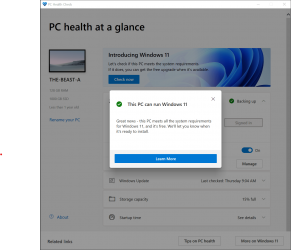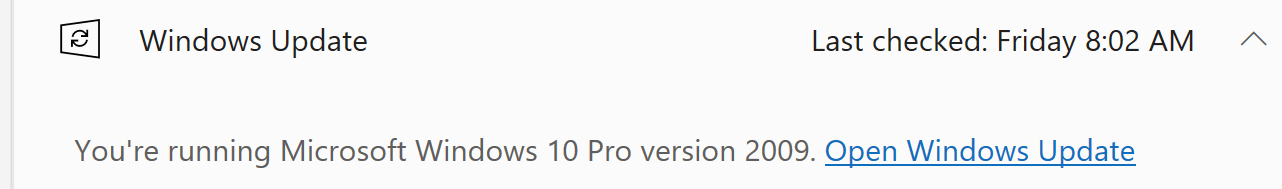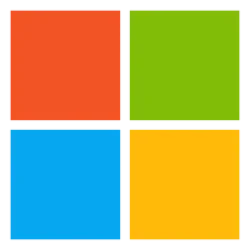If you’d like to see if your current PC meets the Windows 11 minimum requirements, download and run the PC Health Check app.
It’s free to upgrade from Windows 10 to Windows 11. But only Windows 10 PCs that are running the most current version of Windows 10 and meet the minimum hardware specifications will be able to upgrade. You can check to see if you have the latest updates for Windows 10 in Settings/Windows Update. The free upgrade offer does not have a specific end date for eligible systems. However, Microsoft reserves the right to eventually end support for the free offer. This end date will be no sooner than one year from general availability.
Windows 11 minimum specs:
Source:
It’s free to upgrade from Windows 10 to Windows 11. But only Windows 10 PCs that are running the most current version of Windows 10 and meet the minimum hardware specifications will be able to upgrade. You can check to see if you have the latest updates for Windows 10 in Settings/Windows Update. The free upgrade offer does not have a specific end date for eligible systems. However, Microsoft reserves the right to eventually end support for the free offer. This end date will be no sooner than one year from general availability.
Windows 11 minimum specs:
- 1Ghz 64-bit dual-core processor
- 4GB RAM
- 64GB storage
- 9-inch display (1366x768 resolution)
- UEFI, Secure Boot & TPM 2.0 compatible
- DirectX 12 compatible graphics / WWDM 2.x
At a time when the PC is playing a more central role in our lives, Windows 11 is designed to bring you closer to what you love.
Windows has always existed to be a stage for the world’s innovation. It’s been the backbone of global businesses and where scrappy startups became household names. The web was born and grew up on Windows. It’s the place where many of us wrote our first email, played our first PC game and wrote our first line of code. Windows is the place people go to create, to connect, to learn and to achieve – a platform over a billion people today rely on.
The responsibility of designing for that many people is one we don’t take lightly. The past 18 months brought an incredible shift in how we used our PCs; we went from fitting the PC into our lives to trying to fit our whole lives into the PC. Our devices weren’t just where we went for meetings, classes and to get things done, but where we came to play games with friends, binge watch our favorite shows and, perhaps most meaningfully, connect with one another. In the process we found ourselves recreating the office banter, the hallway chatter, workouts, happy hours and holiday celebrations – digitally.
What was so powerful was the shift in the PC we saw and felt – from something practical and functional to something personal and emotional. This is what inspired us as we were building the next generation of Windows. To build you a place that feels familiar, where you can create, learn, play and most importantly, connect in all new ways.
Today, I am humbled and excited to introduce you to Windows 11, the Windows that brings you closer to what you love.
Redesigned for productivity, creativity and ease

We’ve simplified the design and user experience to empower your productivity and inspire your creativity. It’s modern, fresh, clean and beautiful. From the new Start button and taskbar to each sound, font and icon, everything was done intentionally to put you in control and bring a sense of calm and ease. We put Start at the center and made it easier to quickly find what you need. Start utilizes the power of the cloud and Microsoft 365 to show you your recent files no matter what platform or device you were viewing them on earlier, even if it was on an Android or iOS device.

Windows has always been about helping you work how you want, by offering flexibility of multiple windows and the ability to snap apps side by side. New in Windows 11, we’re introducing Snap Layouts, Snap Groups and Desktops to provide an even more powerful way to multitask and stay on top of what you need to get done. These are new features designed to help you organize your windows and optimize your screen real estate so you can see what you need just the way you want in a layout that’s visually clean. You can also create separate Desktops for each part of your life and customize them to your liking – imagine having a Desktop for work, gaming or school.

Windows 11 cuts through complexity and brings you simplicity.
A faster way to connect to the people you care about

Another critical part of bringing you closer to what you love is bringing you closer to the people you love. The last 18 months drove new behavior for how we create meaningful connections with people digitally. Even as we start to return to more in-person interaction, we want to continue to make it easy for people to stay close with each other no matter where they are. And we don’t want the device or platform you’re on to be a barrier.
With Windows 11, we’re excited to introduce Chat from Microsoft Teams integrated in the taskbar. Now you can instantly connect through text, chat, voice or video with all of your personal contacts, anywhere, no matter the platform or device they’re on, across Windows, Android or iOS. If the person you’re connecting to on the other end hasn’t downloaded the Teams app, you can still connect with them via two-way SMS.
Windows 11 also gives you a more natural way to connect with friends and family through Teams, allowing you to instantly mute and unmute, or start presenting directly from the taskbar.
Delivering the best PC gaming experiences yet

If you’re a gamer, Windows 11 is made for you. Gaming has always been fundamental to what Windows is all about. Today, hundreds of millions of people around the world game on Windows and find joy and connection with loved ones and friends through play. Windows 11 unlocks the full potential of your system’s hardware, putting some of the latest gaming technology to work for you. Like: DirectX 12 Ultimate, which can enable breathtaking, immersive graphics at high frame rates; DirectStorage for faster load times and more detailed game worlds; and Auto HDR for a wider, more vivid range of colors for a truly captivating visual experience. Nothing has changed in our commitment to hardware compatibility – Windows 11 supports your favorite PC gaming accessories and peripherals. With Xbox Game Pass for PC or Ultimate, gamers get access to over 100 high-quality PC games with new games added all the time, and it’s still just as easy to find people to play with, no matter if they’re playing on a PC or console.
To learn more about what Windows 11 means for gamers, check out Xbox Wire.
A faster way to get the information you care about

Windows 11 brings you closer to the news and information you care about faster with Widgets – a new personalized feed powered by AI and best-in-class browser performance from Microsoft Edge. Even when we’re at our most focused and creative we still need breaks – a moment to check in with the outside world or give ourselves a mental reset. Today, we often pick up our phones to check the news, weather or notifications. Now, you can open a similarly curated view directly from your desktop. When you open your personalized feed it slides across your screen like a sheet of glass so it doesn’t disrupt what you’re doing. For creators and publishers, Widgets also opens new real estate within Windows to deliver personalized content. Our aspiration is to create a vibrant pipeline for global brands and local creators alike, in a way that both consumers and creators can benefit.
An all-new Microsoft Store where your favorite apps and entertainment come together

The new Microsoft Store is your single trusted location for apps and content to watch, create, play, work and learn. It’s been rebuilt for speed and with an all-new design that is beautiful and simple to use. Not only will we bring you more apps than ever before, we’re also making all content – apps, games, shows, movies – easier to search for and discover with curated stories and collections. We’re excited to soon be welcoming leading first and third-party apps like Microsoft Teams, Visual Studio, Disney+, Adobe Creative Cloud, Zoom and Canva to the Microsoft Store – all offering incredible experiences to entertain, inspire and connect you. When you download an app from the Store you have the peace of mind of knowing it’s been tested for security and family safety.

We’re also pumped to announce that we are bringing Android apps to Windows for the first time. Starting later this year, people will be able to discover Android apps in the Microsoft Store and download them through the Amazon Appstore – imagine recording and posting a video from TikTok or using Khan Academy Kids for virtual learning right from your PC. We’ll have more to share about this experience in the coming months. We look forward to this partnership with Amazon and Intel using their Intel Bridge technology.
Creating a more open ecosystem unlocking new opportunity for developers and creators
We are taking steps to further open the Microsoft Store to unlock greater economic opportunity for creators and developers. We’re enabling developers and independent software vendors (ISVs) to bring their apps regardless of whether they’re built as a Win32, Progressive Web App (PWA), or Universal Windows App (UWP) or any other app framework, creating an opportunity to reach and engage with more people. We’re also announcing a progressive change to our revenue share policies where app developers can now bring their own commerce into our Store and keep 100% of the revenue – Microsoft takes nothing. App developers can still use our commerce with competitive revenue share of 85/15. We believe creating a more open ecosystem ultimately benefits our customers – giving them secure, frictionless access to the apps, games, movies, shows and web content they want and need.
To learn more about the changes to the Microsoft Store, visit this Windows Blog post.
If you want to learn more about what Windows 11 means for developers, visit the Windows Developer Blog.
Faster, more secure and familiar for IT
For IT, Windows 11 is built on the consistent, compatible and familiar Windows 10 foundation you know. You’ll plan for, prepare and deploy Windows 11 just as you do today with Windows 10. Upgrading to Windows 11 will be like taking a Windows 10 update. The familiar management experiences you have in place today – like Microsoft Endpoint Manager, cloud configuration, Windows Update for Business and Autopilot – will support your environment of tomorrow as you integrate Windows 11 into your estate.
Just as with Windows 10, we are deeply committed to app compatibility, which is a core design tenet of Windows 11. We stand behind our promise that your applications will work on Windows 11 with App Assure, a service that helps customers with 150 or more users fix any app issues they might run into at no additional cost.
Windows 11 is also secure by design, with new built-in security technologies that will add protection from the chip to the cloud, while enabling productivity and new experiences. Windows 11 provides a Zero Trust-ready operating system to protect data and access across devices. We have worked closely with our OEM and silicon partners to raise security baselines to meet the needs of the evolving threat landscape and the new hybrid work world.
You can learn more about Windows 11 as the operating system for hybrid work and learning in the Microsoft 365 blog.
It’s a great time to buy a PC

Since day one of developing Windows 11, we have been working closely with our hardware and silicon partners for seamless integration across software and hardware. That co-engineering begins with innovation in the silicon. From AMD and the incredible graphics depth brought by the Ryzen processors to the incredible performance of Intel’s 11th gen and Evo Processors, to Qualcomm’s AI prowess, 5G and Arm support, the innovation of our silicon partners brings together the best of Windows 11 with the largest hardware ecosystem in the world.
And with Dell, HP, Lenovo, Samsung, Surface and others, we’ve worked to ensure most PCs* you can buy today will be ready for Windows 11 – across a variety of form factors and price points.
Together, we’ve tuned Windows 11 to not only be optimized for speed and efficiency, but to take advantage of improved experiences with touch, inking and voice.
When you use Windows 11 on a tablet without a keyboard, we’ve improved the experience for touch, creating more space between the icons in the taskbar, adding bigger touch targets and subtle visual cues to make resizing and moving windows easier, as well as adding gestures. We’re also enabling haptics to make using your pen even more engaging and immersive – allowing you to hear and feel the vibrations as you click through and edit or sketch. Lastly, we’ve brought forward enhancements in voice typing. Windows 11 is incredible at recognizing what you say; it can automatically punctuate for you, and comes with voice commands. This is a fantastic feature for when you want to take a break from typing and speak your ideas instead.
Windows 11 will be available through a free upgrade for eligible Windows 10 PCs and on new PCs beginning this holiday. To check if your current Windows 10 PC is eligible for the free upgrade to Windows 11, visit Windows.com to download the PC Health Check app. We’re also working with our retail partners to make sure Windows 10 PCs you buy today are ready for the upgrade to Windows 11. The free upgrade will begin to roll out to eligible Windows 10 PCs this holiday and continuing into 2022. And next week, we’ll begin to share an early build of Windows 11 to the Windows Insider Program – this is a passionate community of Windows fans whose feedback is important to us.
This is just the beginning
Windows is more than just an operating system; it’s a fabric woven into our lives and in our work. It’s where we connect with people, it’s where we learn, work and play. Over time it’s remained familiar and adapted to us. We hope you’re as pumped as we are for Windows 11.
We can’t wait to see what Windows 11 empowers people to do and inspires them to create.
*Look for PCs that indicate they are eligible for the free upgrade, or you can check with your retailer for more information.
Source:
- Windows 11 available on October 5
- Update on Windows 11 minimum system requirements and PC Health Check app
- Introducing Windows 11 | Windows Experience Blog
- Windows 11 for Business – Microsoft
- Windows 11 for enterprise
- Watch what is next for Windows event on June 24, 2021
- What is new in Windows 11
- Upgrade to the New Windows 11 OS | Microsoft
- Building a new, open Microsoft Store on Windows 11
- What Windows 11 Means for Developers
- Preparing for Insider Preview Builds of Windows 11
- Windows 11 - The operating system for hybrid work and learning
- Windows 11 overview - What's new in Windows
- Windows 11 feature deprecations and removals
- Windows 11 Specifications - Microsoft
- Windows Processor Requirements
- Windows 11 - The Best Windows Ever for Gaming
- Windows 11 enables security by design from the chip to the cloud
- New versions of Windows 11 will be released once per year
- Windows 11 lifecycle and servicing update
- Windows 11 Optimization and Performance Improvements
Last edited: